主页 > 经验 >
Win7系统安全中心打不开怎么办 解决Win7系统安全中心打不开的方
Win7系统安全中心打不开怎么办 解决Win7系统安全中心打不开的方法 Win7系统安全中心可以查看防火墙状态、自动更新通知和间谍软件拦截的信息。有一些人想要使用安全中心,却发现安全中心打不开了,这个时候我们该怎么办呢?一起来看一下吧。
解决方法:
1、打开电脑控制面板里的系统和安全。

2、点击管理工具,点击服务。


3、找到这个服务 Security Center右键属性里选择自动打开,然后在打开一下安全中心看一下行不行。
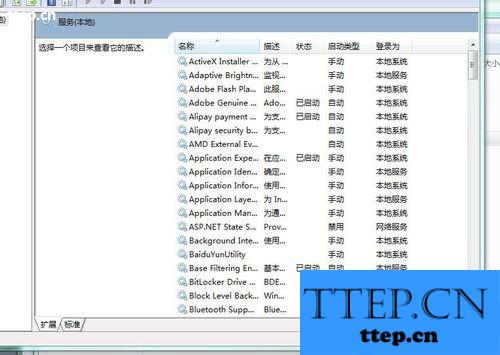

4、如果还不行的话就找到这两个服务Remote Procedure Call(RPC) 和Windows Management Instrumentation。

5、依次把这两个服务打开,在打开安全中心就行了。

以上就是Win7安全中心打不开的解决方法了,只要启用了安全中心的服务,就可以正常打开Win7的安全中心了。
解决方法:
1、打开电脑控制面板里的系统和安全。

2、点击管理工具,点击服务。


3、找到这个服务 Security Center右键属性里选择自动打开,然后在打开一下安全中心看一下行不行。
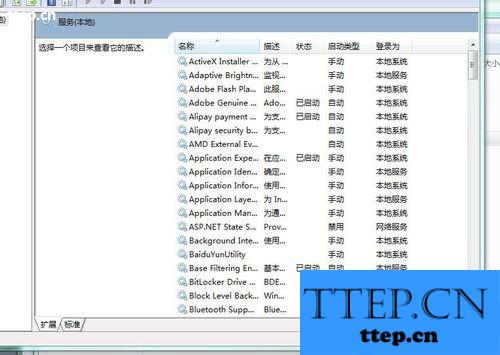

4、如果还不行的话就找到这两个服务Remote Procedure Call(RPC) 和Windows Management Instrumentation。

5、依次把这两个服务打开,在打开安全中心就行了。

以上就是Win7安全中心打不开的解决方法了,只要启用了安全中心的服务,就可以正常打开Win7的安全中心了。
- 最近发表
- 赞助商链接
