主页 > 经验 >
电脑Win10关闭windows ink的方法 电脑Win10怎么关闭windows ink
电脑Win10关闭windows ink的方法 电脑Win10怎么关闭windows ink 1、首先我们在任务栏上单击右键,将“显示"windwos ink工作区"按钮”前面的勾去掉;
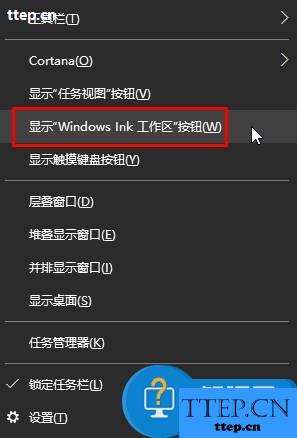
2、按下“Win+R”组合键打开运行,输入“regedit”点击确定打开【注册表】;
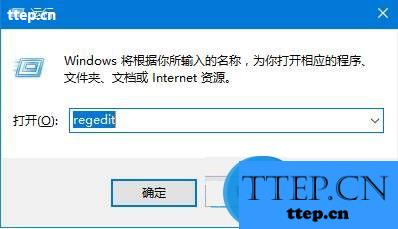
3、在左侧表左侧依次定位到:HKEY_LOCAL_macHINE\SOFTWARE\Policies\Microsoft ;
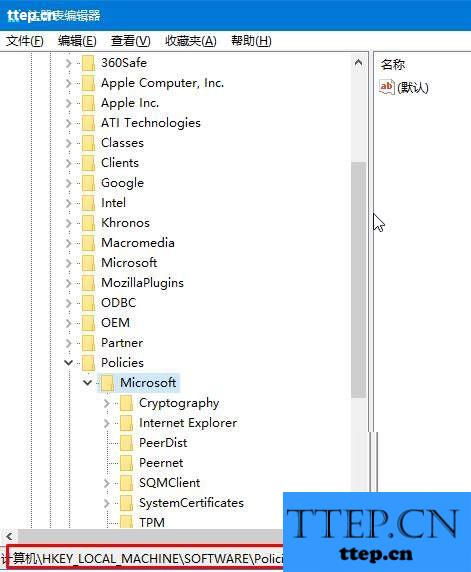
4、在右侧单击右键,选择“新建”—“dWord(32位)值”,将该值命名为“AllowWindowsInkWorkspace”。
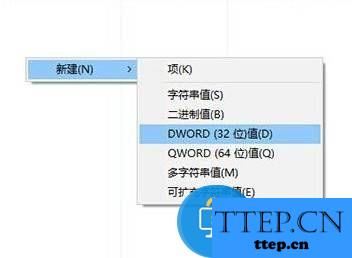
设置完成后我们就可以永久关闭“windows ink”。
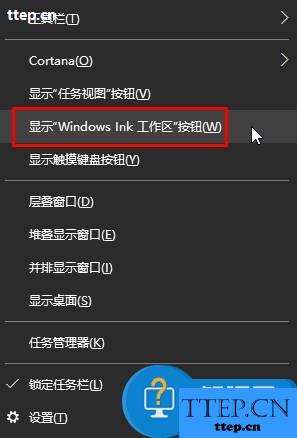
2、按下“Win+R”组合键打开运行,输入“regedit”点击确定打开【注册表】;
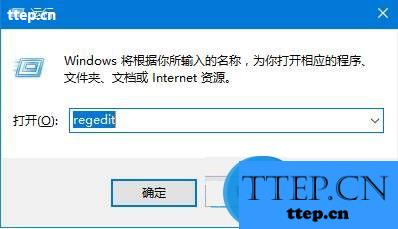
3、在左侧表左侧依次定位到:HKEY_LOCAL_macHINE\SOFTWARE\Policies\Microsoft ;
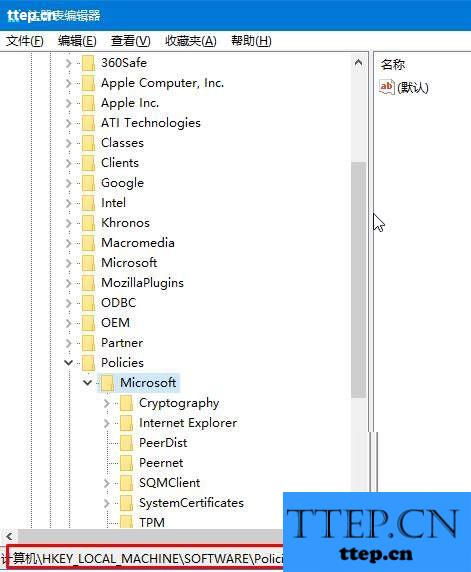
4、在右侧单击右键,选择“新建”—“dWord(32位)值”,将该值命名为“AllowWindowsInkWorkspace”。
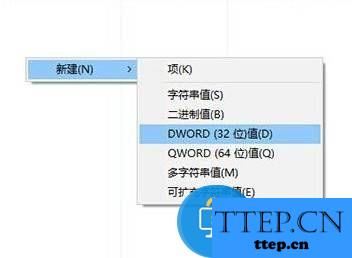
设置完成后我们就可以永久关闭“windows ink”。
- 最近发表
- 赞助商链接
