主页 > 经验 >
电脑如何分享网络给手机上网 手机使用电脑网络上网方法步骤
电脑如何分享网络给手机上网 手机使用电脑网络上网方法步骤。我们在使用电脑的时候,总是会遇到很多的电脑难题。当我们在遇到了需要使用电脑分享网络给手机的时候,我们应该怎么办呢?一起来看看吧。
打开“开始”菜单,点击“设置”。

选择“网络和Internet连接”。

在WLAN选择“网络和共享中心”。

选择“设置新的连接或网络”。

选择“设置无线临时网络”。

输入网络名,选择安全类型,输入安全密钥。
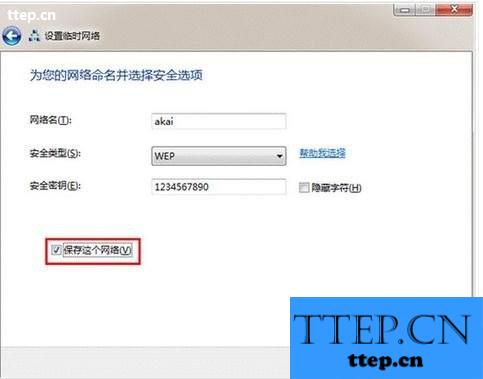
设置好后弹出一个窗口,点击“启用Internet”即可。
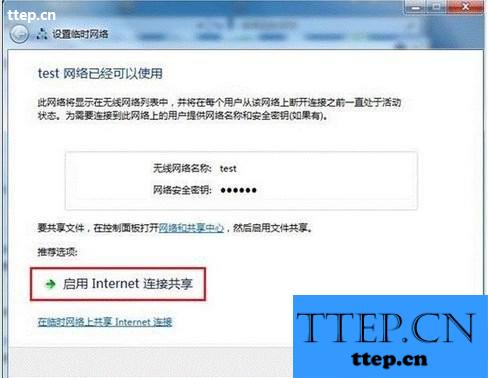
点击任务栏右下角网络连接图标,找到刚才设置的无线信号点击连接。
电脑显示等待用户,现在使用手机连上wifi即可。
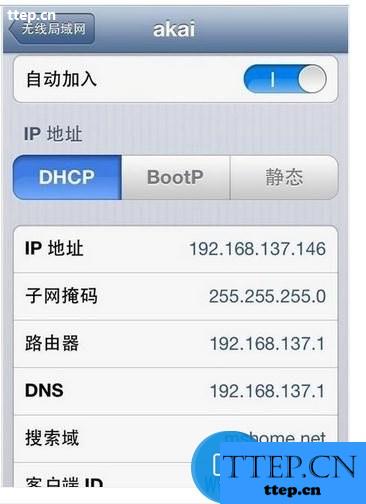
对于我们在遇到了电脑需要进行这样的设置的时候,我们就可以利用到上面给你们介绍的解决方法处理,希望能够对你们有所帮助。
打开“开始”菜单,点击“设置”。

选择“网络和Internet连接”。

在WLAN选择“网络和共享中心”。

选择“设置新的连接或网络”。

选择“设置无线临时网络”。

输入网络名,选择安全类型,输入安全密钥。
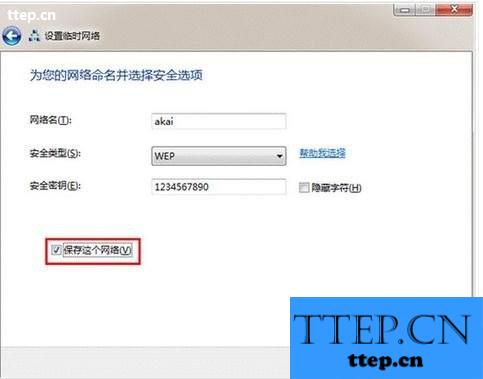
设置好后弹出一个窗口,点击“启用Internet”即可。
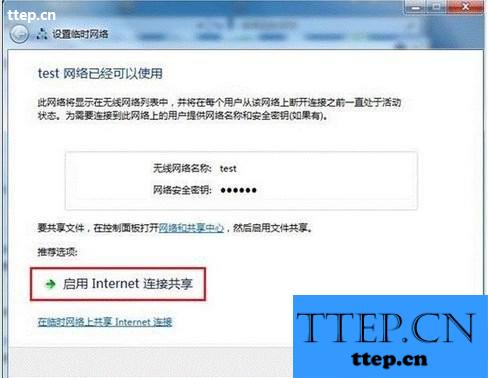
点击任务栏右下角网络连接图标,找到刚才设置的无线信号点击连接。
电脑显示等待用户,现在使用手机连上wifi即可。
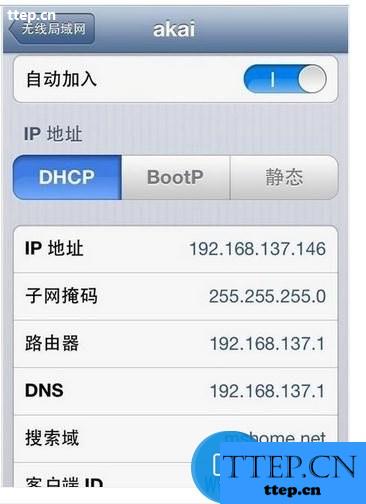
对于我们在遇到了电脑需要进行这样的设置的时候,我们就可以利用到上面给你们介绍的解决方法处理,希望能够对你们有所帮助。
- 最近发表
- 赞助商链接
