主页 > 经验 >
et后缀是什么文件? 后缀et文件的打开方式
et后缀是什么文件?公司文件下载下来以后,显示的是.et的后缀格式,这是什么格式的文件,该怎么打开?下面我们来看看后缀et文件的打开方式,需要的朋友可以参考下
后缀为et的文件通常是wps office的文件,如果想打开,装个wps office就可以了。但是大多数人还是用microsoft office,有没有用microsoft office打开这种文件的方法呢?当然有,用microsoft office excel就能解决这一问题。本人用的excel 2003。
1、在开始菜单中找到microsoft office excel2003,并打开。如果桌面上有快捷方式,可直接打开。

2、在打开的excel中点击工具栏上的“打开”按钮,如图。
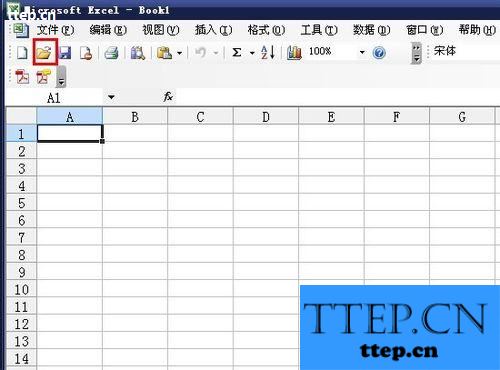
3、在弹出的“打开窗口”最下面,设置文件类型为“所有文件”。
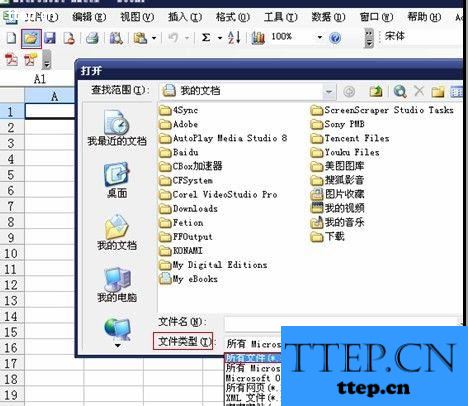
4、找到并选择需要打开的后缀为et的文件,点击“打开窗口”右下角的打开,文件便在excel中被打开了。
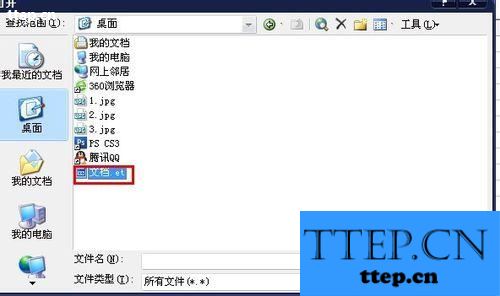
5、打开后的效果如图。
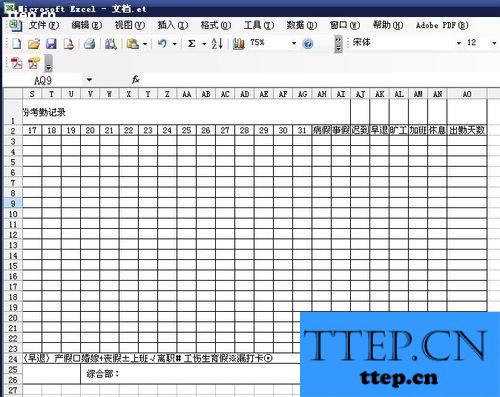
注意事项:如果想将这个文档保存为excel文件,只需在文件菜单中另存为即可。
后缀为et的文件通常是wps office的文件,如果想打开,装个wps office就可以了。但是大多数人还是用microsoft office,有没有用microsoft office打开这种文件的方法呢?当然有,用microsoft office excel就能解决这一问题。本人用的excel 2003。
1、在开始菜单中找到microsoft office excel2003,并打开。如果桌面上有快捷方式,可直接打开。

2、在打开的excel中点击工具栏上的“打开”按钮,如图。
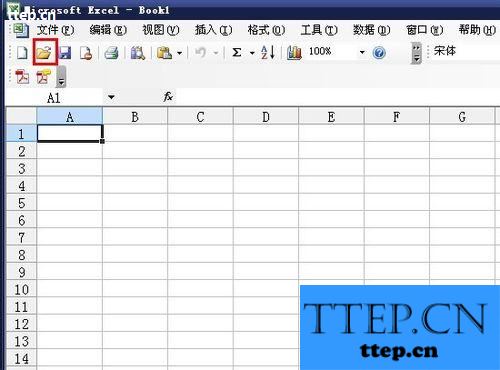
3、在弹出的“打开窗口”最下面,设置文件类型为“所有文件”。
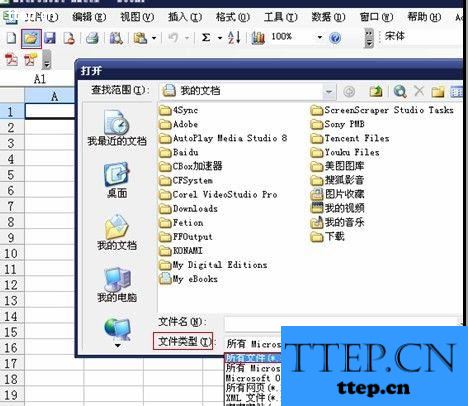
4、找到并选择需要打开的后缀为et的文件,点击“打开窗口”右下角的打开,文件便在excel中被打开了。
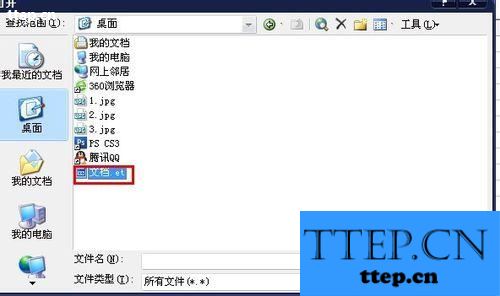
5、打开后的效果如图。
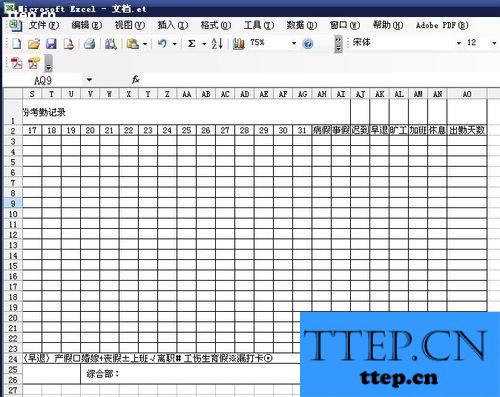
注意事项:如果想将这个文档保存为excel文件,只需在文件菜单中另存为即可。
- 最近发表
- 赞助商链接
