主页 > 经验 >
电脑任务管理器怎么打开查看?
任务管理器是经常要用到的程序,在任务管理器中所有的程序和服务都显示了出来,我们可以了解系统正在运行着哪些程序和服务,我们也可以用它来结束一些程序和服务。那么电脑任务管理器怎么打开查看?下面小编就为大家介绍一下,来看看吧
平时在使用电脑的过程中,我们经常要使用到任务管理器。比如某个程序死了可以打开任务管理器结束它,那么电脑任务管理器怎么打开查看?下面小编就为大家介绍一下,来看看吧!
工具/原料
Windows 8.1 with update为例;系统任务管理器;进程;占用率。
方法一:
快捷组合键“Ctrl+Shift+Esc”,众所周知的直呼快捷键,直接呼出任务管理器;
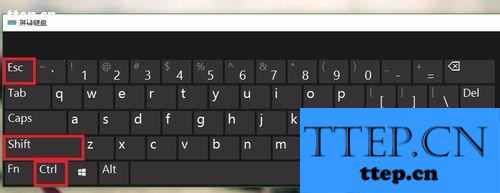
接着即可查看或结束软件进程,查看硬件占用率等。


方法二:
快捷组合键“Ctrl+Alt+Delete”,vista后的系统加入了如图中所示的其他功能,呼出功能菜单含任务管理器;
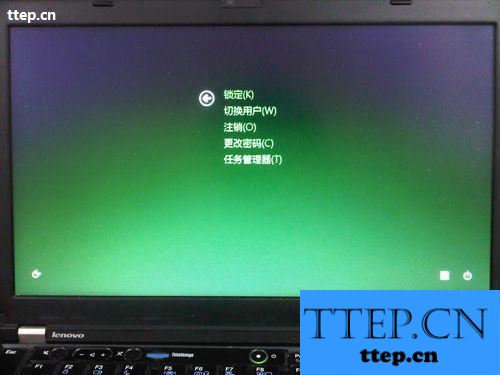
单击打开菜单上的“任务管理器”即可。
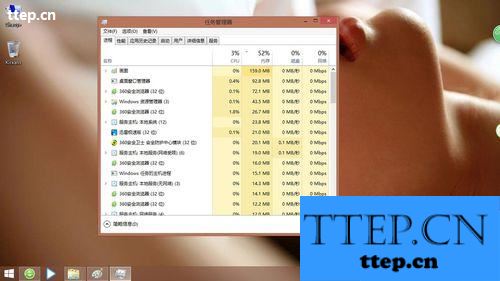
方法三:
或可直接在任务栏上右键,快速打开“任务管理器”。

以上就是电脑任务管理器怎么打开查看的三种方法介绍,希望能对大家有所帮助!
平时在使用电脑的过程中,我们经常要使用到任务管理器。比如某个程序死了可以打开任务管理器结束它,那么电脑任务管理器怎么打开查看?下面小编就为大家介绍一下,来看看吧!
工具/原料
Windows 8.1 with update为例;系统任务管理器;进程;占用率。
方法一:
快捷组合键“Ctrl+Shift+Esc”,众所周知的直呼快捷键,直接呼出任务管理器;
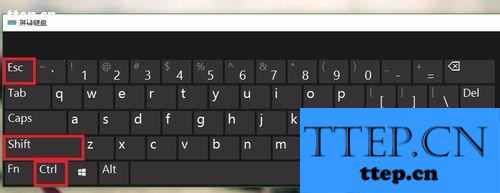
接着即可查看或结束软件进程,查看硬件占用率等。


方法二:
快捷组合键“Ctrl+Alt+Delete”,vista后的系统加入了如图中所示的其他功能,呼出功能菜单含任务管理器;
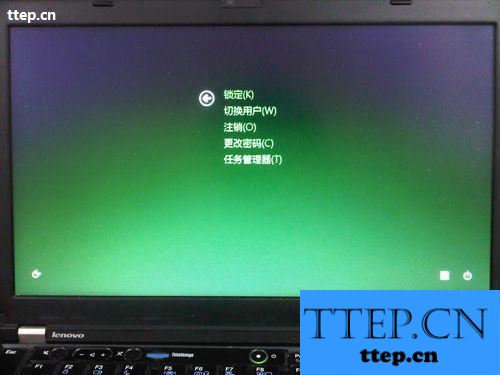
单击打开菜单上的“任务管理器”即可。
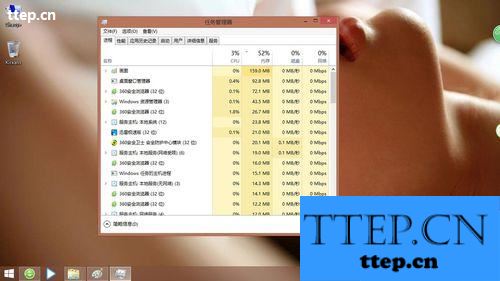
方法三:
或可直接在任务栏上右键,快速打开“任务管理器”。

以上就是电脑任务管理器怎么打开查看的三种方法介绍,希望能对大家有所帮助!
- 最近发表
- 赞助商链接
