主页 > 经验 >
电脑IP地址在哪里查看?如何快速查看电脑IP地址?
有时候某些情况下,我们需要知道自己电脑的IP地址是多少,很多人都突然束手无策,不知道去哪里找,其实很简单的,下面小编就为大家详细介绍如何快速查看电脑IP地址方法,一起来看看吧
IP地址是网络的机器标识,很多朋友想查看自己电脑的有效ip地址,但是不知道怎么查询自己的IP地址,下面小编就为大家介绍如何快速查看电脑IP地址方法,一起来看看吧!
方法/步骤
1、使用快捷键
WIN+R或开始→运行
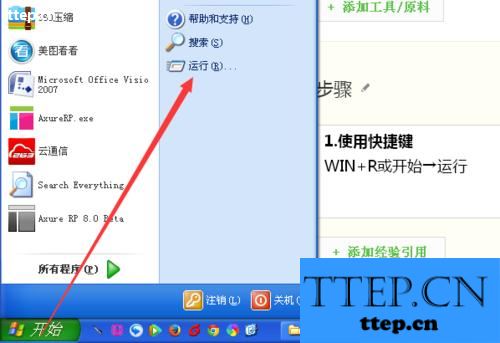
2、输入系统命令
使用网络命令cmd
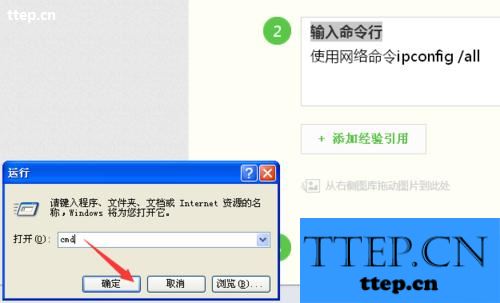
3、输入命令行
使用网络命令ipconfig /all
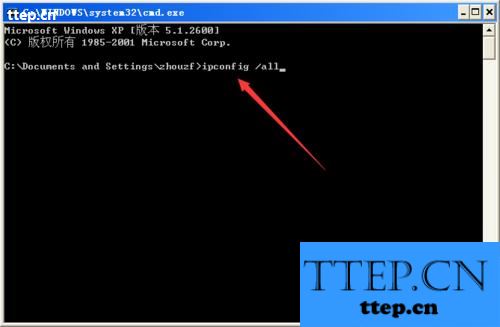
4、查看iP地址
看到网络设备具体信息
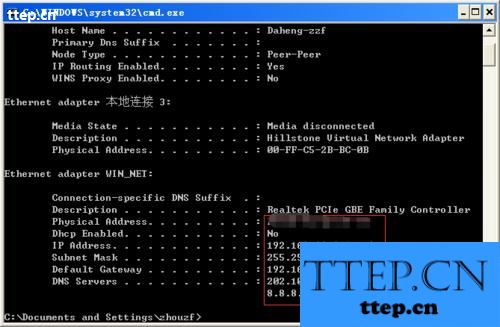
5、双击小电脑
查看网络参数
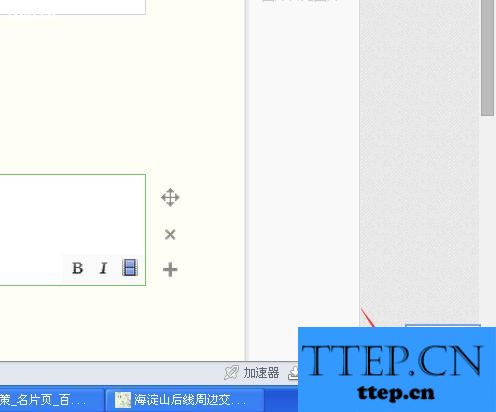
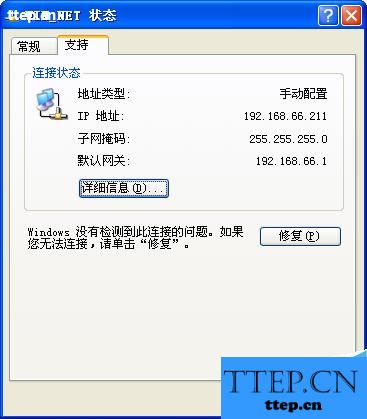
6、看具体IP地址
网络IP地址和网络其他参数
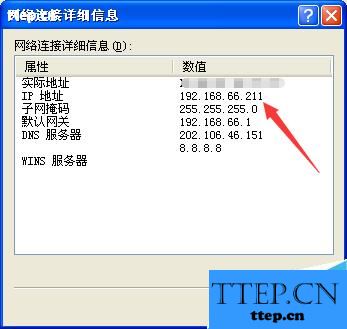
注意事项
如果是固定IP,不会改变,如果为动态IP可能下次就会变动最后一位
IP地址是可以虚拟的
以上就是如何快速查看电脑IP地址方法介绍,操作比较简单,不会的朋友可以按照上面步骤进行操作,希望能帮到大家!
IP地址是网络的机器标识,很多朋友想查看自己电脑的有效ip地址,但是不知道怎么查询自己的IP地址,下面小编就为大家介绍如何快速查看电脑IP地址方法,一起来看看吧!
方法/步骤
1、使用快捷键
WIN+R或开始→运行
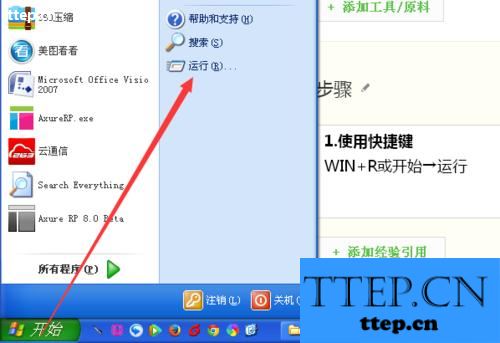
2、输入系统命令
使用网络命令cmd
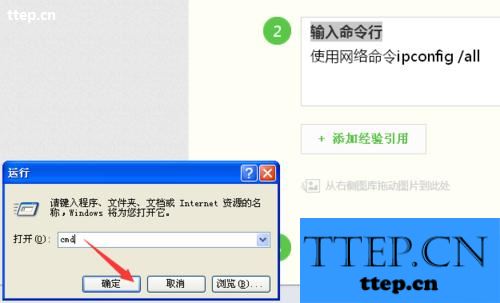
3、输入命令行
使用网络命令ipconfig /all
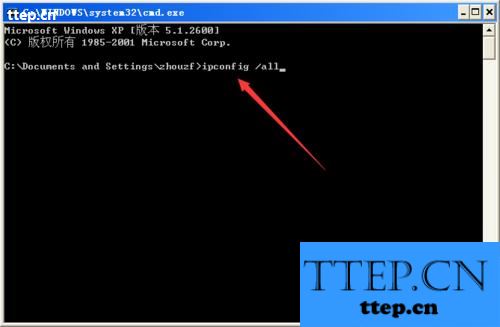
4、查看iP地址
看到网络设备具体信息
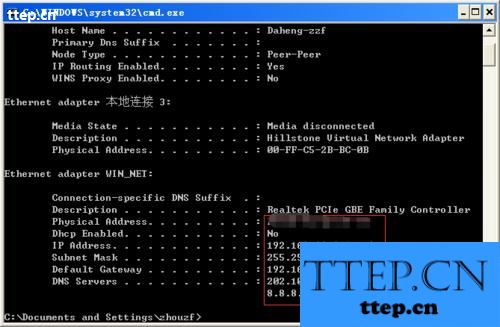
5、双击小电脑
查看网络参数
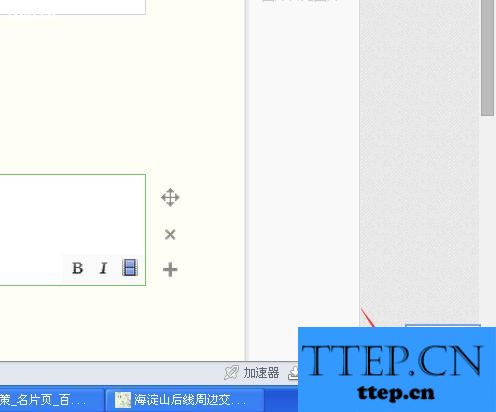
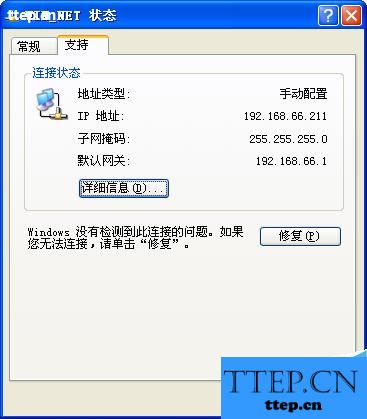
6、看具体IP地址
网络IP地址和网络其他参数
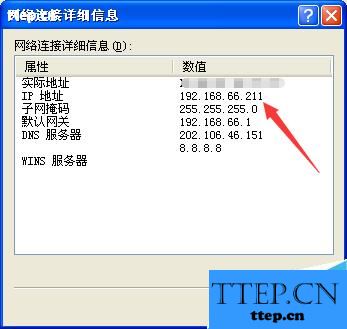
注意事项
如果是固定IP,不会改变,如果为动态IP可能下次就会变动最后一位
IP地址是可以虚拟的
以上就是如何快速查看电脑IP地址方法介绍,操作比较简单,不会的朋友可以按照上面步骤进行操作,希望能帮到大家!
- 最近发表
- 赞助商链接
