主页 > 经验 >
电脑的锁屏密码如何设置?
当我们在使用电脑的时候难免会遇到中途离开的情况,可能就是一小会,此时我们不想关机,也不想让别人在此期间操作我们的电脑,因此就需要为电脑添加一个密码使它处于锁屏状态,那么电脑的锁屏密码如何设置?下面小编就为大家详细介绍一下,来看看吧 电脑怎么设置密码,这个标题似乎太宽泛了,电脑需要设置的密码有很多,例如bios密码、开机密码、屏保密码、文件夹密码等等,今天主要和大家分享电脑的锁屏密码如何设置方法,来看看吧!
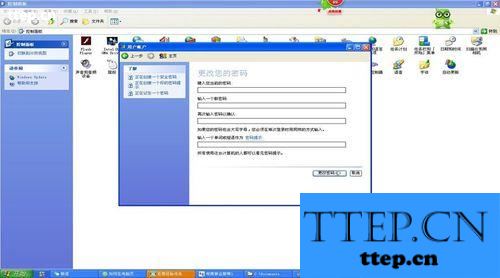
方法/步骤
1、首先,点击电脑左下角开始。
如图所示。

2、然后点击设置。
如图所示。

3、进入设置后,点击控制面板。
如图所示。

4、进入控制面板主界面,点击用户账户。
如图所示。
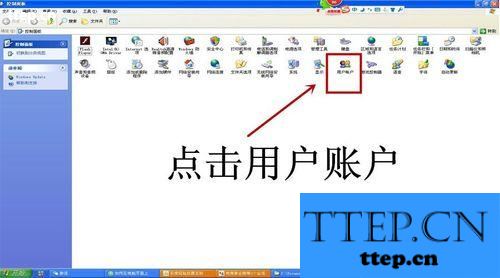
5、这时在弹出的对话框中选择你要进行密码设置的账户。
如图所示。

6、点击更改我的密码。
如图所示。
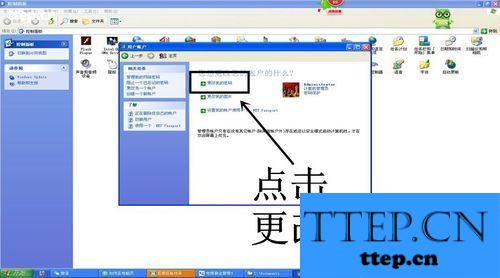
7、输入密码即可。
如图所示。
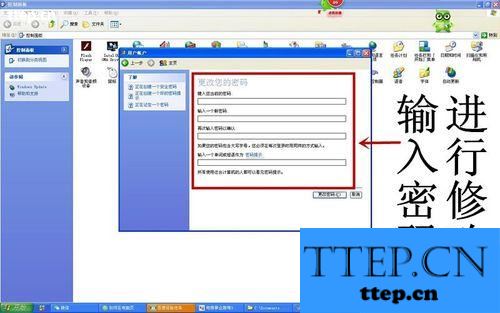
以上就是电脑的锁屏密码如何设置方法介绍,操作很简单的,大家学会了吗?希望这篇文章能对大家有所帮助!
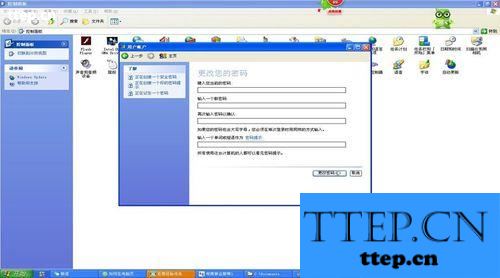
方法/步骤
1、首先,点击电脑左下角开始。
如图所示。

2、然后点击设置。
如图所示。

3、进入设置后,点击控制面板。
如图所示。

4、进入控制面板主界面,点击用户账户。
如图所示。
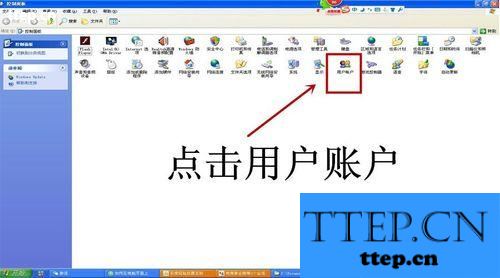
5、这时在弹出的对话框中选择你要进行密码设置的账户。
如图所示。

6、点击更改我的密码。
如图所示。
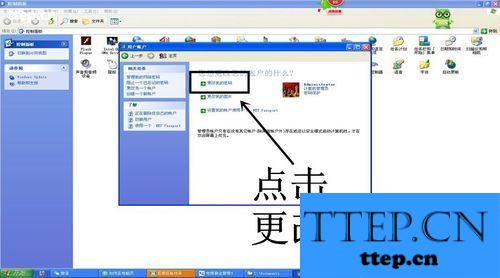
7、输入密码即可。
如图所示。
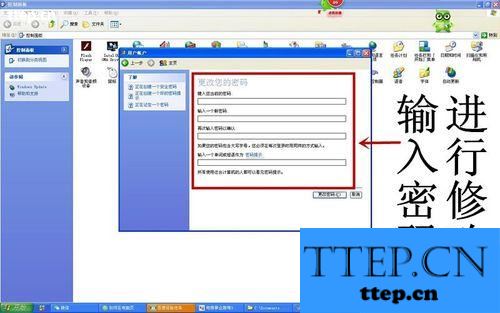
以上就是电脑的锁屏密码如何设置方法介绍,操作很简单的,大家学会了吗?希望这篇文章能对大家有所帮助!
- 最近发表
- 赞助商链接
