主页 > 经验 >
Win7系统不显示移动硬盘卷标怎么解决 Win7系统不显示移动硬盘卷
Win7系统不显示移动硬盘卷标怎么解决 Win7系统不显示移动硬盘卷标的解决方案 抛开存储空间不大的U盘,移动硬盘的容量优势是用户认可的条件之一,有些移动硬盘驱动被禁用了,插入计算机后不会被系统识别,以至于无法显示盘符,遇到这样的情况我们该如何处理呢?参见下文了解系统不显示移动硬盘卷标的解决方法。
操作步骤:
1、右键计算机,在弹出的菜单中点击“管理”;
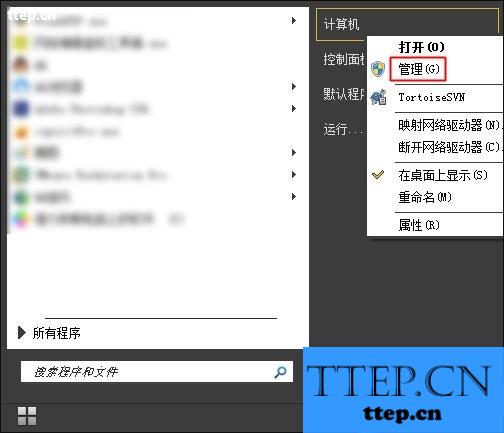
2、在设备管理器的USB设备中找到移动硬盘,右键将其“启用”;
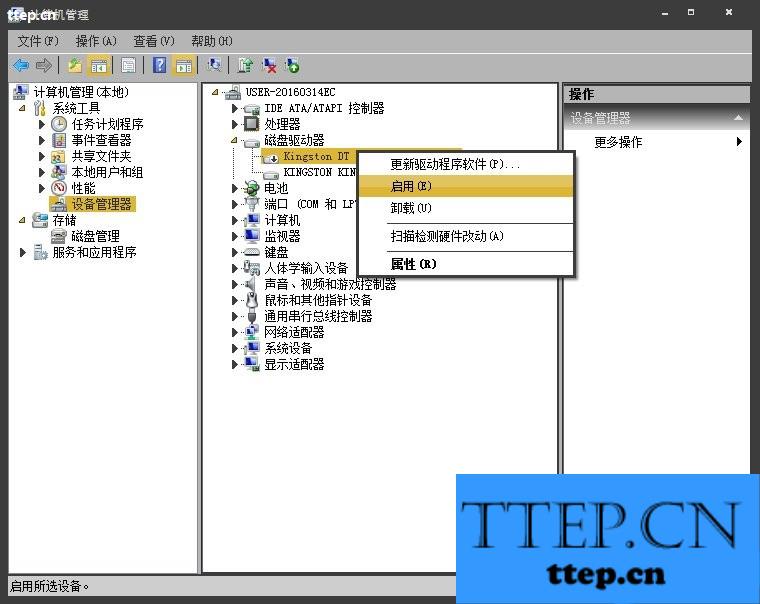
3、在磁盘管理中右键移动硬盘,点击“更改驱动器号和路径”;

4、然后为移动硬盘选一个盘符就可以了。

以上就是Win7系统不显示移动硬盘卷标的解决方案,希望可以帮助大家。
操作步骤:
1、右键计算机,在弹出的菜单中点击“管理”;
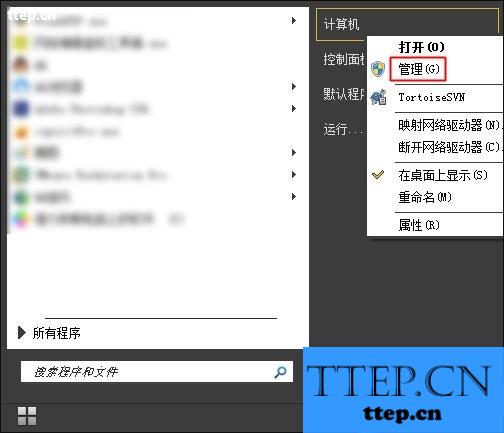
2、在设备管理器的USB设备中找到移动硬盘,右键将其“启用”;
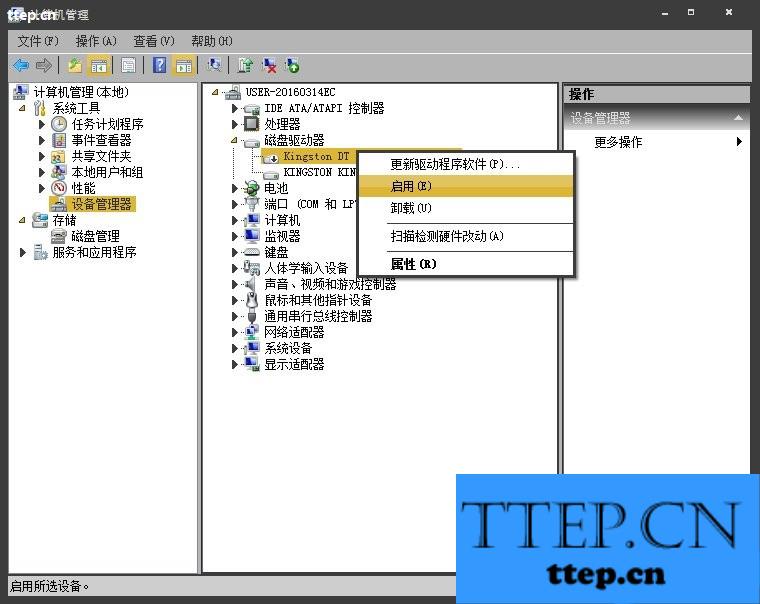
3、在磁盘管理中右键移动硬盘,点击“更改驱动器号和路径”;

4、然后为移动硬盘选一个盘符就可以了。

以上就是Win7系统不显示移动硬盘卷标的解决方案,希望可以帮助大家。
- 最近发表
- 赞助商链接
