主页 > 经验 >
通过修改注册表解决电脑全屏截图黑屏问题的方法分享
很多玩家都喜欢在全屏游戏中进行截图,最近却有一些玩家在截图时出现黑屏问题,下面就给大家演示一下如何解决全屏游戏截图黑屏
单击开始菜单,点击“运行”,如图:
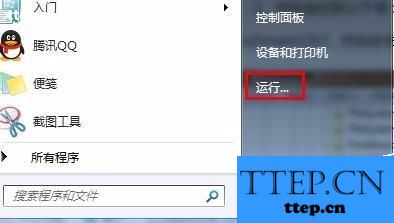
输入“regedit”,确定打开,如图:
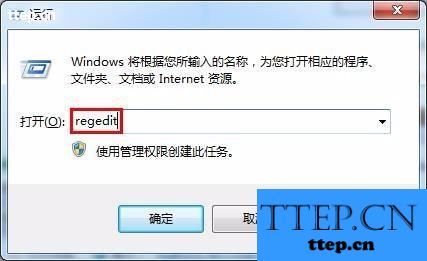
依次点击“HKEY_LOCAL_MACHINE\SYSTEM\CurrentControlSet\Control\GraphicsDrivers\DCI”,双击打开右侧的“Timeout”,如图:
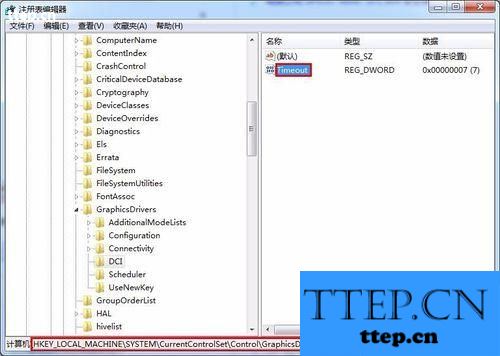
把“数值数据”中的7改为0,确定退出即可。

以上就是通过修改注册表解决电脑全屏截图黑屏问题的方法分享的全部内容了,希望对各位有所帮助。如果各位还有其他方面的问题,或者想要了解最新的资讯,请持续关注本站!
单击开始菜单,点击“运行”,如图:
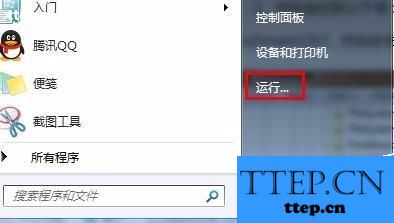
输入“regedit”,确定打开,如图:
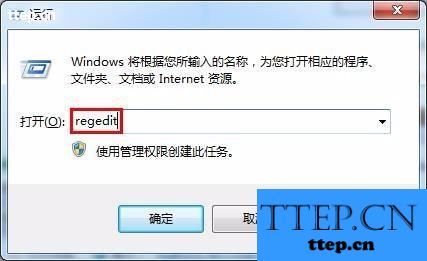
依次点击“HKEY_LOCAL_MACHINE\SYSTEM\CurrentControlSet\Control\GraphicsDrivers\DCI”,双击打开右侧的“Timeout”,如图:
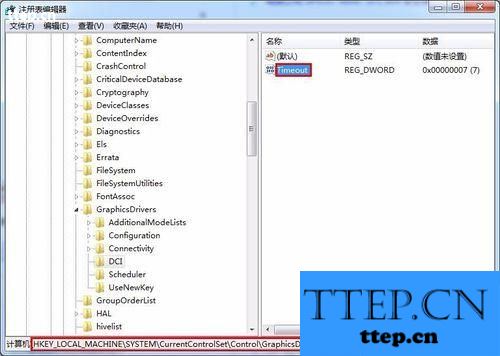
把“数值数据”中的7改为0,确定退出即可。

以上就是通过修改注册表解决电脑全屏截图黑屏问题的方法分享的全部内容了,希望对各位有所帮助。如果各位还有其他方面的问题,或者想要了解最新的资讯,请持续关注本站!
- 上一篇:文件如何快速加密?最简洁最快捷文件加密方法
- 下一篇:液晶显示器是什么 LCD的特点
- 最近发表
- 赞助商链接
