手机支付宝交易提醒金额如何设置?手机支付宝的交易提醒功能可以在你的支付宝发生交易的时候做出提醒,是一个非常实用的功能,那么,你知道要怎么设置交易提醒的金额吗?不知道就让小编来教你吧,下面一起来看手机支付宝交易提醒金额如何设置。
相关教程:手机支付宝交易提醒如何开启?
1)打开手机支付宝,点击进入【服务窗】栏。(如下图)
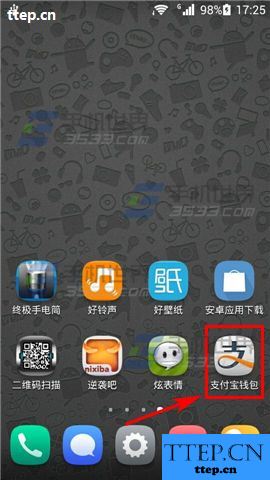

2)点击【服务提醒】(如没有该选项,就是还没开启,开启方法本文上方相关教程),然后点击右上角【人头像标志】。(如下图)


3)点击【设置交易提醒金额】,然后你就可以选择一个金额了。(如下图)

