主页 > 经验 >
Win10托盘电池图标消失不见了怎么办 win10电脑托盘电池图标不显
Win10托盘电池图标消失不见了怎么办 win10电脑托盘电池图标不显示解决方法 Win10下系统通知区域(或者叫托盘)中的电池图标有时候会莫名消失(电脑有电池),并且在设置中电池图标的“打开”按钮为灰色不可用状态,如下图所示:

此时可参考下面的方法来解决:
1、右键单击开始菜单按钮,选择“设备管理器”。
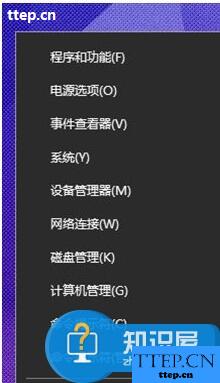
2、找到并展开电池选项,分别右键单击两个子项,先禁用,再重新启用,一般情况下通知区域中的图标就会重现了。

对于我们在遇到了这样的电脑难题的时候,我们就可以利用到上面给你们介绍的解决方法进行处理,希望能够对你们有所帮助。

此时可参考下面的方法来解决:
1、右键单击开始菜单按钮,选择“设备管理器”。
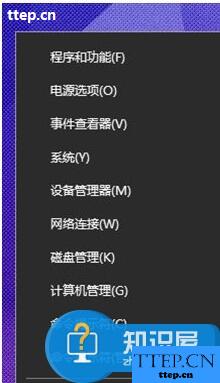
2、找到并展开电池选项,分别右键单击两个子项,先禁用,再重新启用,一般情况下通知区域中的图标就会重现了。

对于我们在遇到了这样的电脑难题的时候,我们就可以利用到上面给你们介绍的解决方法进行处理,希望能够对你们有所帮助。
- 最近发表
- 赞助商链接
