谷歌浏览器怎么设置默认搜索引擎 怎么设置谷歌浏览器为默认浏览器 谷歌浏览器由于它打开网页快速,深得网友喜爱。我们使用最多的搜索引擎应该是百度吧,那么谷歌浏览器怎么设置默认搜索引擎呢?下面小编告诉你!
谷歌浏览器设置默认搜索引擎的方法
1.首先,我们打开谷歌浏览器

2.然后我们点击页面右上角如图所示按钮

3.点击选择设置,打开设置页面

4.然后我们在设置页面点击管理搜索引擎

5.选择你想要设置为默认搜索引擎的选项,然后设定为默认搜索引擎即可
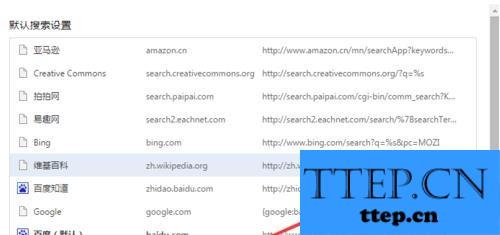
以上就是谷歌浏览器怎么设置成默认浏览器的方法,希望可以帮助大家。