主页 > 经验 >
Win8升级Win10提示错误代码800703f1怎么办 解决Win8升级Win10提
Win8升级Win10提示错误代码800703f1怎么办 解决Win8升级Win10提示错误代码800703f1的方法 Win8升级Win10提示错误代码800703f1怎么办?Win10更新后,很多Win7和Win8用户都想升级Win10体验一把,那么Win8升级Win10提示错误代码800703f1怎么回事呢,下面就和小编一起来看看解决办法吧。
1、按Win+X键(或右击开始按钮),选择命令提示符(管理员);

2、在打开的窗口中,输入net stop wuauserv,回车;

3、进入文件路径C:\Windows\SoftwareDistribution,将SoftwareDistribution重命名为SoftwareDistributionOld;

4、在命令提示符窗口中接着输入net start wuauserv,回车;
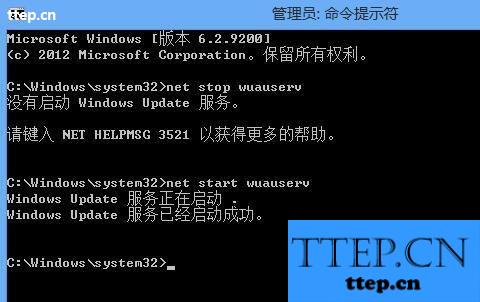
5、之后重新启动计算机即可。
1、按Win+X键(或右击开始按钮),选择命令提示符(管理员);

2、在打开的窗口中,输入net stop wuauserv,回车;

3、进入文件路径C:\Windows\SoftwareDistribution,将SoftwareDistribution重命名为SoftwareDistributionOld;

4、在命令提示符窗口中接着输入net start wuauserv,回车;
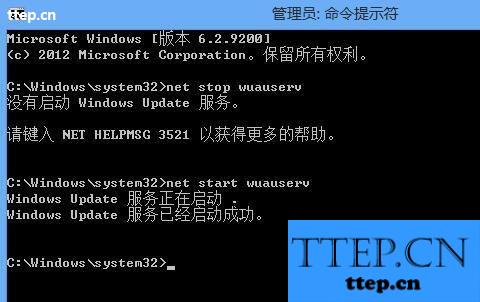
5、之后重新启动计算机即可。
- 最近发表
- 赞助商链接
