主页 > 经验 >
黑白校园如何分享帖子?
黑白校园如何分享帖子?当用户在查看本校他人发布的帖子时,看到有关于学校的消息,便想要分享帖子,告诉其他好友,那么该怎么分享呢?今天就让小编来教大家黑白校园如何分享帖子,希望能帮到大家。
相关教程:黑白校园怎么添加收藏?
1)首先打开【黑白校园】,在首页选择要查看的帖子点击进入,然后在右上方点击【三点】。(如下图)
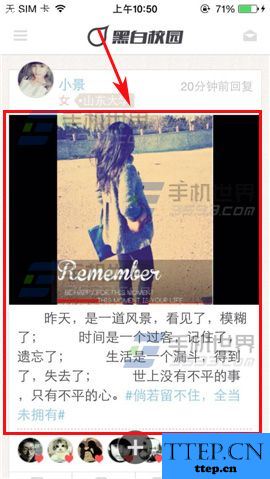
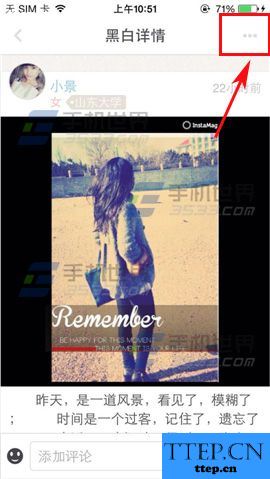
2)弹出窗口点击【分享】,在界面选择要分享的一个应用平台(例:微信)。(如下图)


3)在微信选择一位好友点击一下,最后点击【发送】即可。(如下图)

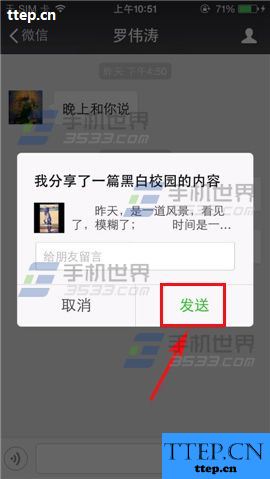
相关教程:黑白校园怎么添加收藏?
1)首先打开【黑白校园】,在首页选择要查看的帖子点击进入,然后在右上方点击【三点】。(如下图)
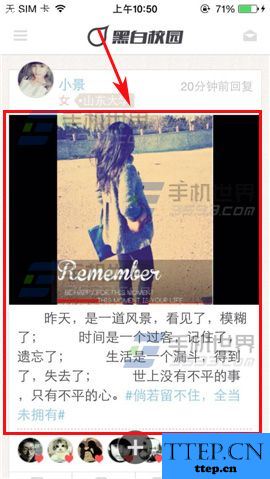
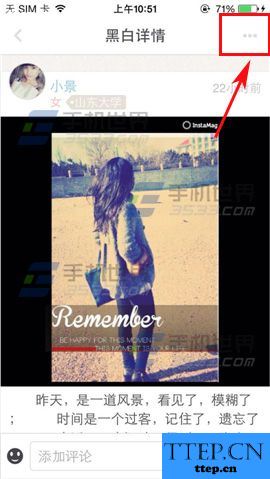
2)弹出窗口点击【分享】,在界面选择要分享的一个应用平台(例:微信)。(如下图)


3)在微信选择一位好友点击一下,最后点击【发送】即可。(如下图)

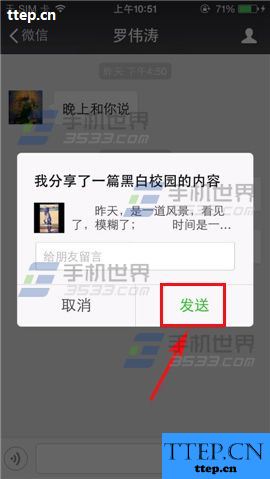
- 上一篇:手机QQ名片上怎么隐藏加入的群
- 下一篇:美拍表情文怎么用 美拍表情文使用方法
- 最近发表
- 赞助商链接
