主页 > 经验 >
电脑如何清理任务栏多余重复的图标 win7怎么快速清理任务栏里的
电脑如何清理任务栏多余重复的图标 win7怎么快速清理任务栏里的图标。我们在使用电脑的时候,总是会遇到很多的电脑难题。当我们在遇到了需要清理电脑任务栏中的图标的时候,应该怎么操作呢?一起来看看吧。
操作步骤:
1、在任务栏上空白处单击右键,选择属性;

2、在“任务栏和【开始】菜单属性”窗口中,任务栏选卡下放点击“自定义”;
3、在通知区域图标窗口内,找到不需要显示的图标,然后在行为一栏内选择“隐藏图标和通知”点击确定;
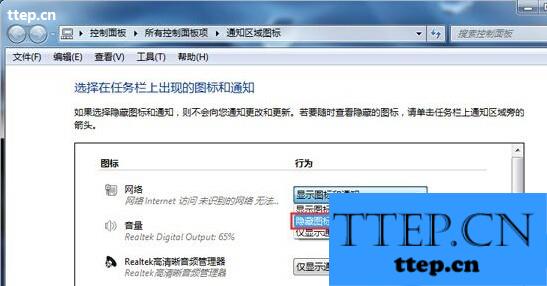
4、按下“Win+R”,在框内输入“regedit”,然后点击确定;
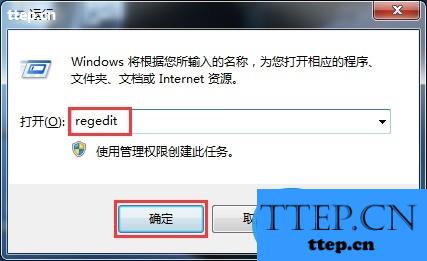
5、在注册表中依次展开“HKEY_CLASSES_ROOT\Local Settings\Software\Microsoft\Windows\CurrentVersion\TrayNotify”;
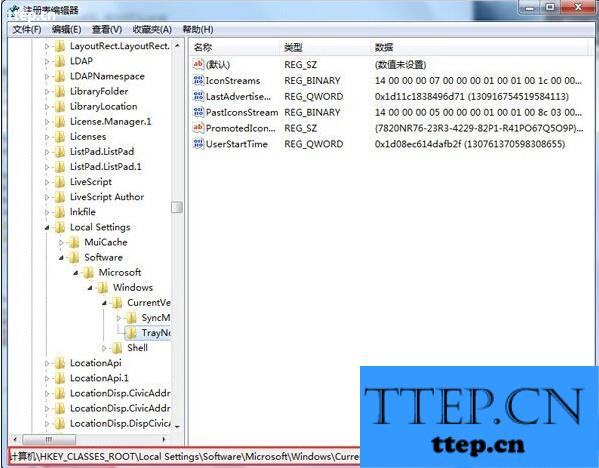
6、然后在窗口右侧,将“IconStreams”和“PastIconsStream”两个项都删除,然后注销计算机或者重启即可搞定。
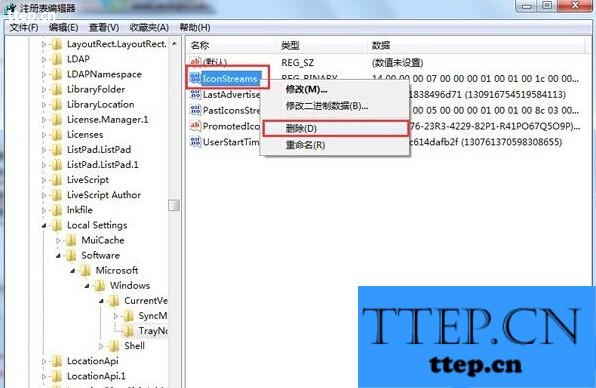
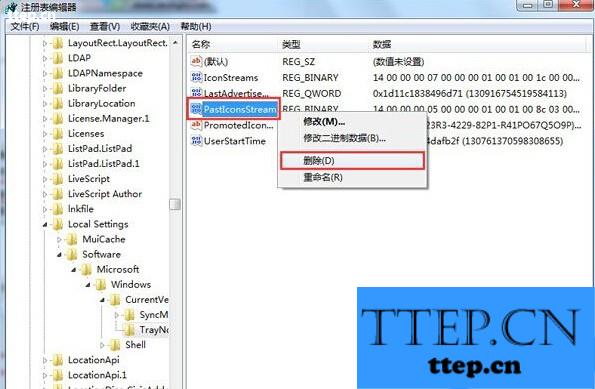
对于我们在遇到了需要清理电脑任务栏图标的时候,我们就可以利用到上面给你们介绍的解决方法进行处理,希望能够对你们有所帮助。
操作步骤:
1、在任务栏上空白处单击右键,选择属性;

2、在“任务栏和【开始】菜单属性”窗口中,任务栏选卡下放点击“自定义”;
3、在通知区域图标窗口内,找到不需要显示的图标,然后在行为一栏内选择“隐藏图标和通知”点击确定;
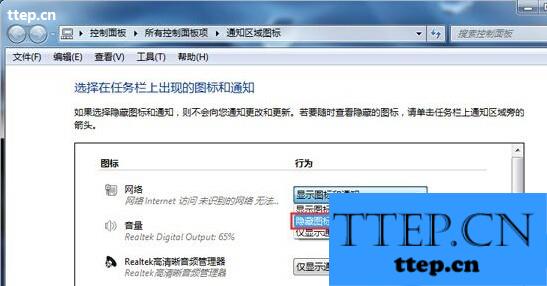
4、按下“Win+R”,在框内输入“regedit”,然后点击确定;
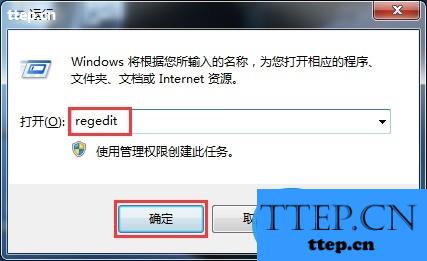
5、在注册表中依次展开“HKEY_CLASSES_ROOT\Local Settings\Software\Microsoft\Windows\CurrentVersion\TrayNotify”;
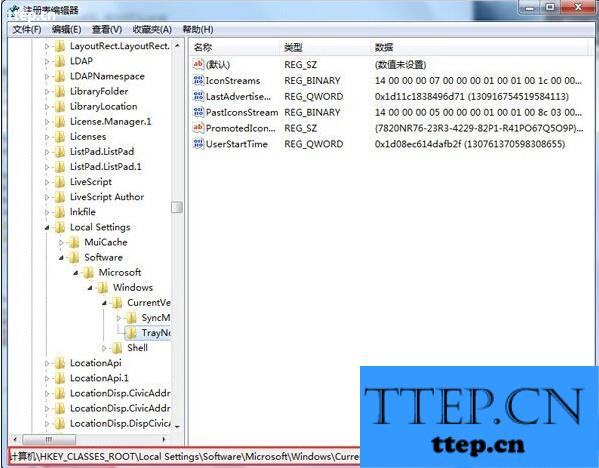
6、然后在窗口右侧,将“IconStreams”和“PastIconsStream”两个项都删除,然后注销计算机或者重启即可搞定。
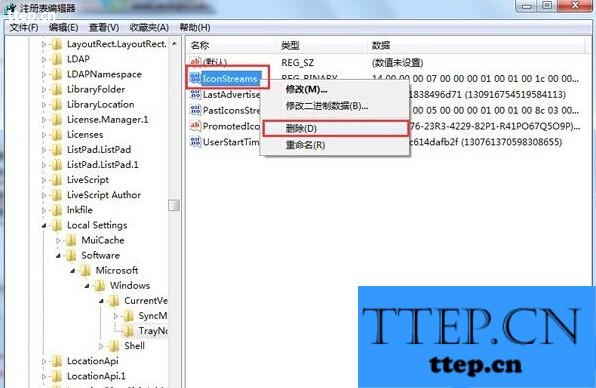
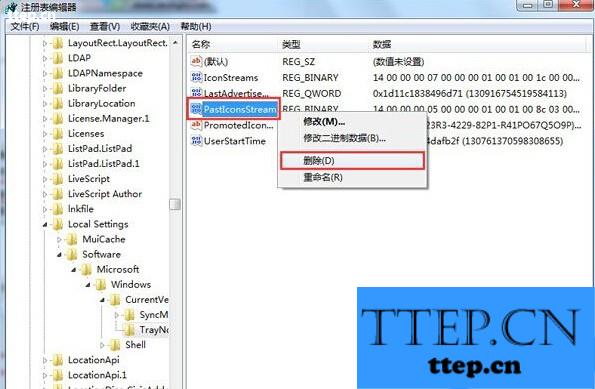
对于我们在遇到了需要清理电脑任务栏图标的时候,我们就可以利用到上面给你们介绍的解决方法进行处理,希望能够对你们有所帮助。
- 上一篇:轻玩客怎么提现 轻玩客提现方法
- 下一篇:叫师删除探索记录教程
- 最近发表
- 赞助商链接
