主页 > 经验 >
58同城如何开启定时刷新?
58同城如何开启定时刷新?58同城每天都会更新商品信息,而且每天也会有不同的商品上市或者招聘信息更新,当用户想要看最新资讯时肯定就要先刷新,用户可以在提前固定时间刷新,方便用户打开软件时看到的都是最新资讯,今天小编就教大家58同城如何开启定时刷新。
相关教程:58同城金币商城如何兑换礼品?
1)首先打开58同城,点击【设置】,进入界面点击【刷新提醒】。(如下图)


2)点击【开启定时刷新】,点击【设置时间】。(如下图)


3)选择时间,点击【确定】,返回界面就能看到刷新时间了。(如下图)
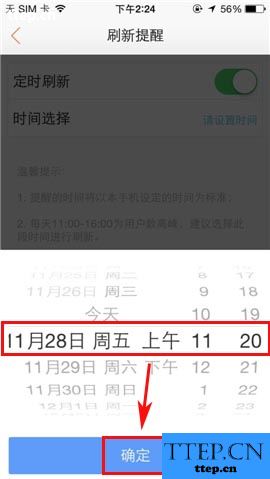

相关教程:58同城金币商城如何兑换礼品?
1)首先打开58同城,点击【设置】,进入界面点击【刷新提醒】。(如下图)


2)点击【开启定时刷新】,点击【设置时间】。(如下图)


3)选择时间,点击【确定】,返回界面就能看到刷新时间了。(如下图)
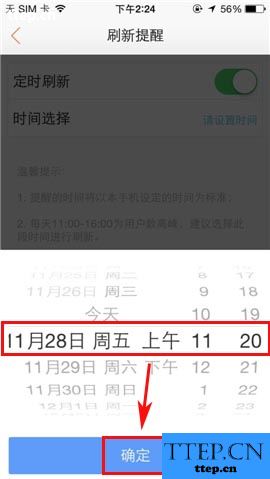

- 上一篇:一键刷机精灵怎么用 刷机精灵刷机教程
- 下一篇:搜狗号码通如何创建生活黄页快捷方式
- 最近发表
- 赞助商链接
