移动练歌房如何报名参赛?移动练歌房数一个属于大家的舞台,不管是喜欢唱歌或者不会唱歌的用户们都可以聚在一起PK唱歌甚至还可以一起聊天讨论音乐,当然移动练歌房还可以报名参加活动哦,说不定下一个赢大奖的就是你哦,很多用户就在问小编该如何报名参赛呢?今天小编就教大家移动练歌房如何报名参赛。
相关教程:移动练歌房如何申请加入家族?
1)首先打开移动练歌房,在左上方点击【三横】,弹出窗口点击【活动】。(如下图)
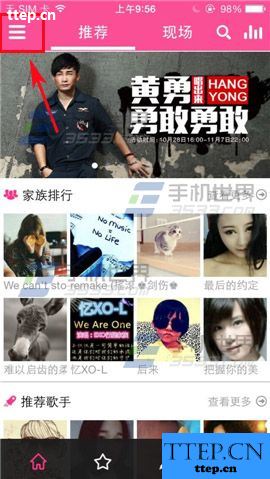

2)在界面选择参赛活动,在右上方点击【报名】。(如下图)


4)在界面输入姓名和手机号码,点击【报名参赛】即可。(如下图)
