主页 > 经验 >
apple id怎么注销图解 AppStore注销和更改登录帐号
通过AppStore注销和更改登录帐号
打开WIFI,使iPhone处于在线状态。打开AppStore,将屏幕滚动底部,你会看见“登录”按钮。输入帐户和密码后,就能登录AppStore了。如果你要注销也是一样,点击处于登录状态的帐号,然后选择注销就OK了。
未登录状态

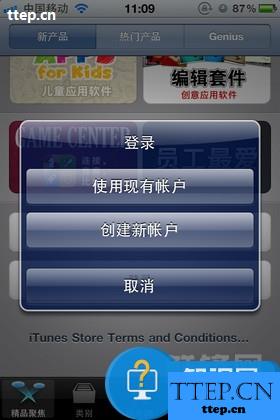
登录状态


通过『设置』中的『Store』注销和更改登录帐号
如果你没有WIFI,想注销掉AppStore的登录帐号也没问题,只需要进入『设置』,选择『Store』,我们就可以看到你既可以登录也可以注销。很简单吧!
未登录状态


登录状态

打开WIFI,使iPhone处于在线状态。打开AppStore,将屏幕滚动底部,你会看见“登录”按钮。输入帐户和密码后,就能登录AppStore了。如果你要注销也是一样,点击处于登录状态的帐号,然后选择注销就OK了。
未登录状态

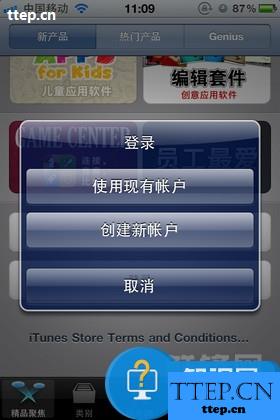
登录状态


通过『设置』中的『Store』注销和更改登录帐号
如果你没有WIFI,想注销掉AppStore的登录帐号也没问题,只需要进入『设置』,选择『Store』,我们就可以看到你既可以登录也可以注销。很简单吧!
未登录状态


登录状态

- 上一篇:作业神器怎么提问 作业神器提问方法
- 下一篇:手机加速神器如何卸载软件
- 最近发表
- 赞助商链接
