主页 > 经验 >
手机语言怎么切换 如何切换手机默认语言
很多时候,大家在无意或者好奇心的驱动下,在手机语言里,把手机的默认语言切换为了英语或者其他语种了,可是自己并不懂英语,那么该如何将手机切换为中文语言呢?下面,笔者就教大家简单的识别单词方法,将自己的手机切换回中文语言。
1)首先,点击设置进入,如果是不懂英文的话可以寻找英文Settings(设置)。

2)进入设置以后,寻找“语言和输入法”按钮。(英文:Language&input)。
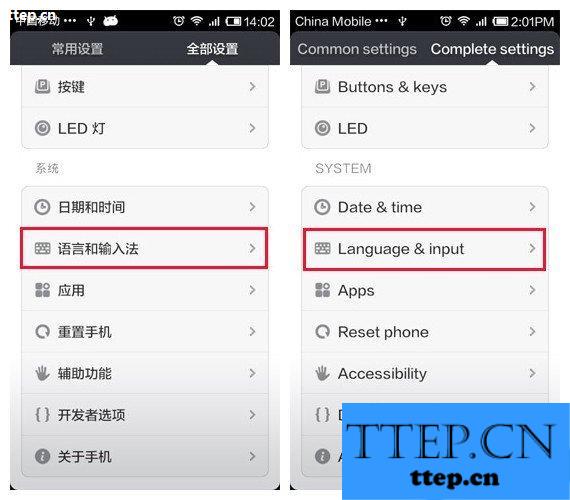
3)进入“语言和输入法”后寻找“语言”按钮点击进入进行中英文切换既可。(英文:Language)

4)最后进行选择既可以。
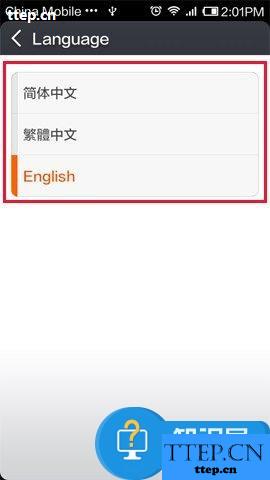
1)首先,点击设置进入,如果是不懂英文的话可以寻找英文Settings(设置)。

2)进入设置以后,寻找“语言和输入法”按钮。(英文:Language&input)。
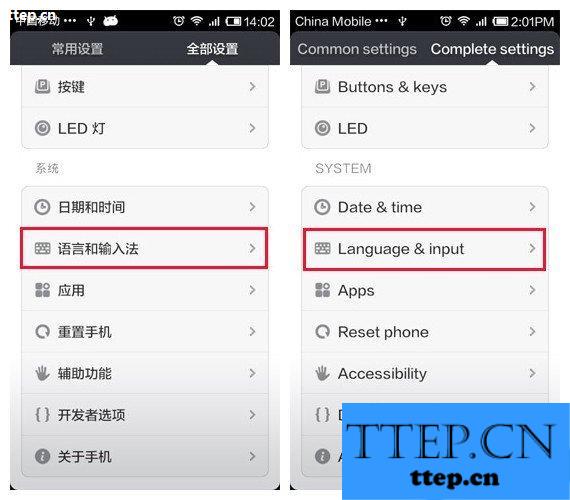
3)进入“语言和输入法”后寻找“语言”按钮点击进入进行中英文切换既可。(英文:Language)

4)最后进行选择既可以。
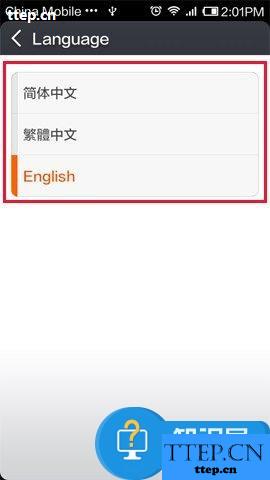
- 上一篇:移动练歌房如何添加照片?
- 下一篇:宝宝树时光如何在圈子发贴
- 最近发表
- 赞助商链接
