百度地图如何查看附近停车场?百度地图提供了公交换乘、驾车导航的查询功能,为用户提供最适合的路线规划。不仅知道要找的地点在哪,还可以知道如何前往。当我们出门在外,想要停下车去逛逛,却不知道把车停在哪里最近又方便,这时候我们就可以打开百度地图查看了附近的停车场了。今天小编就教大家百度地图如何查看附近停车场。
相关教程:百度地图如何查看地铁图?
1)首先打开百度地图,点击【附近】,进入界面点击【停车场】。(如下图)
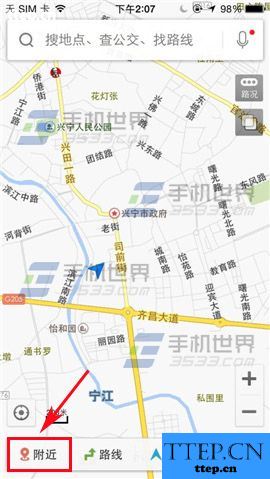

2)在界面我们能看到红色指标便是附近的停车场,点击【列表】,便能查看停车场位置。(如下图)

