主页 > 经验 >
怎么压缩jpg图片大小的方法 怎么把图片压缩到最小步骤
怎么压缩jpg图片大小的方法 怎么把图片压缩到最小步骤。我们的电脑中一定都保存了很多的图片,时间一长就会占用电脑很大的一个内存。那么我们想要将图片的大小压缩的时候,具体应该怎么操作呢?一起来看看吧。
目前在有一张图片的大小将近有200k的大小的图片,图片占用空间还是有点大的。
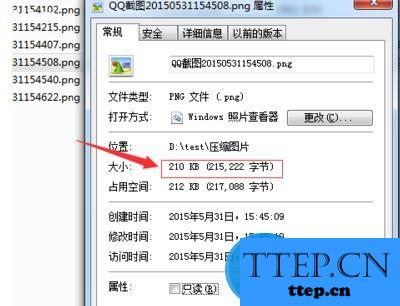
选中要压缩的图片,进行右键的方式,弹出一个下拉的菜单中,选择“打开方式”。
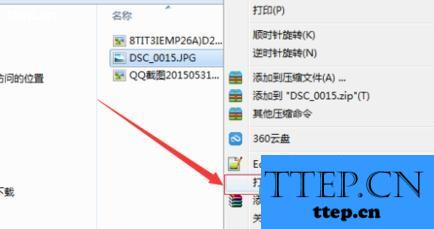
通过打开方式移动到“画图”的工具选项中。
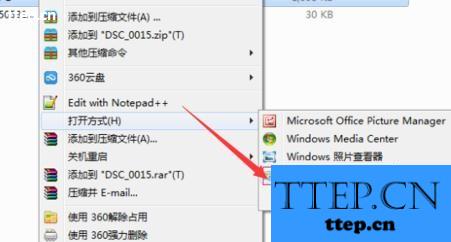
这样就直接用画图工具把图片打开了,然后在点击左上角的位置。
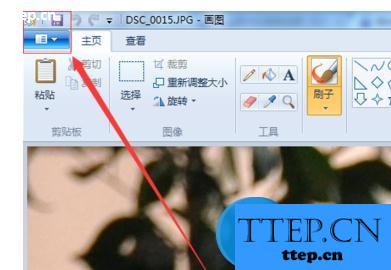
然后选择另存为的的,进行选择“JPEG”的格式选项,因png转为jpeg的格式的图片后,图片的大小会变小。

选择保存的路径,在输入文件名,然后直接点击“保存”,这样图片就会被保存成功。

在文件保存的成功之后,通过查看图片的属性之后,可以看到图片大小会之前小了将近缩小了100多k的小,这样在存放在空间大小就会变小。
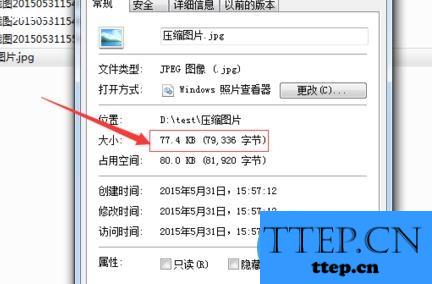
对于我们遇到了需要将图片格式压缩到很小的时候,那么我们就可以利用到上面给你们介绍的解决方法进行处理,希望能够对你们有所帮助。
目前在有一张图片的大小将近有200k的大小的图片,图片占用空间还是有点大的。
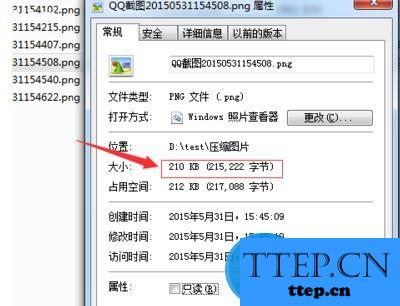
选中要压缩的图片,进行右键的方式,弹出一个下拉的菜单中,选择“打开方式”。
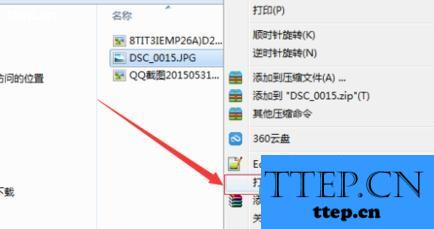
通过打开方式移动到“画图”的工具选项中。
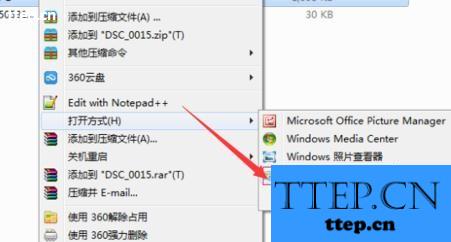
这样就直接用画图工具把图片打开了,然后在点击左上角的位置。
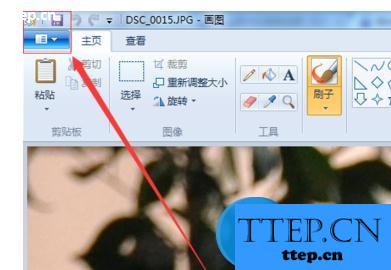
然后选择另存为的的,进行选择“JPEG”的格式选项,因png转为jpeg的格式的图片后,图片的大小会变小。

选择保存的路径,在输入文件名,然后直接点击“保存”,这样图片就会被保存成功。

在文件保存的成功之后,通过查看图片的属性之后,可以看到图片大小会之前小了将近缩小了100多k的小,这样在存放在空间大小就会变小。
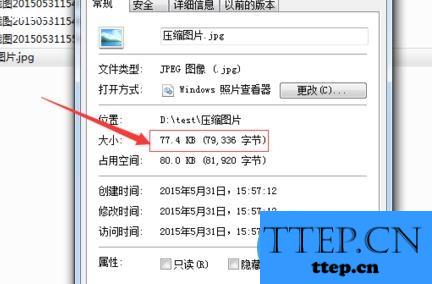
对于我们遇到了需要将图片格式压缩到很小的时候,那么我们就可以利用到上面给你们介绍的解决方法进行处理,希望能够对你们有所帮助。
- 最近发表
- 赞助商链接
