在路上如何发表我的行程?当你在旅游看到美丽风景以及漂亮美女是不是想及时发表自己的旅游日志呢?作为一款旅游软件,当然有能随时随地发表我的行程记录功能。那么在路上如何发表我的行程记录呢?下面就跟随手机世界小编一起来学习吧。
相关教程;在路上怎么删除旅行动态
1)开打在路上,点击屏幕下方【+】(如下图所示)


2)根据自己要求选择照片途径,然后选择相册(如下图所示)

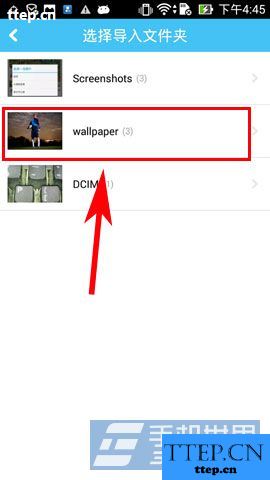
3)选择照片,然后点击右下角【确定】(如下图所示)
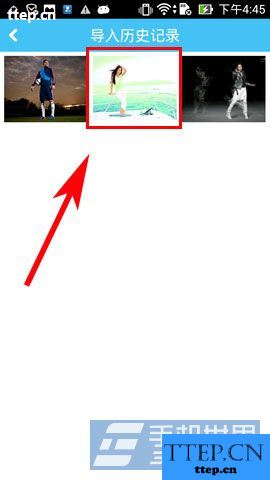

4)然后写下自己旅行笔记,点击右上角【完成】,再点击【上传】(如下图所示)


5)然后等待上传,最后查看自己的旅行记录吧(如下图所示)

