主页 > 经验 >
360卫士极客版如何设置黑名单
360卫士极客版如何设置黑名单?《360卫士极客版》是一款保护你手机安全的应用。“360卫士极客版”集病毒查杀、防隐私泄露、防通知打扰、防广告骚扰、清理优化、支付安全、骚扰拦截等七大功能于一身,“360卫士极客版”一键清理非系统进程,提升手机运行速度。是不是被骚扰的短信或者人感到厌烦呢?,现在没事了,手机世界小编教你360卫士极客版设置黑名单方法。
相关教程;360卫士极客版如何关闭开机启动
1)首先打开360卫士极客版,点击右下角(如下图所示)
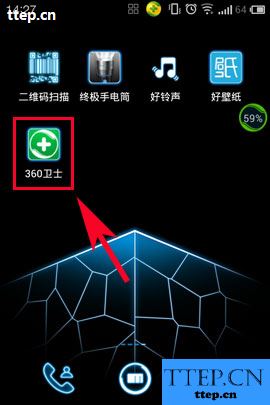

2)右上角点击【设置】,然后在设置界面点击【黑名单】


3)点击【添加黑名单】,然后根据自己的需要点击添加(如下图所示)


相关教程;360卫士极客版如何关闭开机启动
1)首先打开360卫士极客版,点击右下角(如下图所示)
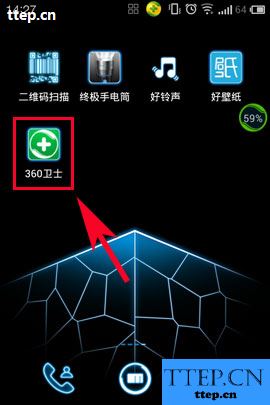

2)右上角点击【设置】,然后在设置界面点击【黑名单】


3)点击【添加黑名单】,然后根据自己的需要点击添加(如下图所示)


- 最近发表
- 赞助商链接
