主页 > 经验 >
word中表格跨页断行怎么办 word表格跨页断行解决办法
word中表格跨页断行怎么办?可能很多人都不知道,下面小编就为大家带来《word表格跨页断行解决办法》,希望对大家有帮助,一起来看看吧!
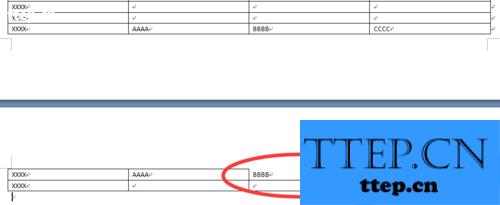
解决步骤:
1、将鼠标点击在断开的表格中,右键单击选择【边框和底纹】,打开此选项框;
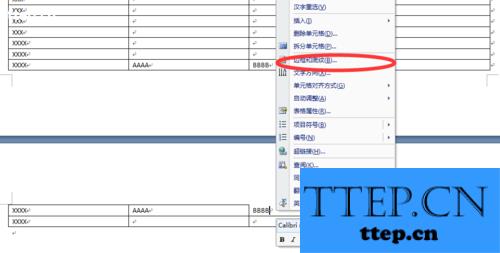
2、在【边框】一栏中,选择【全部】,然后点击【确定】即可。
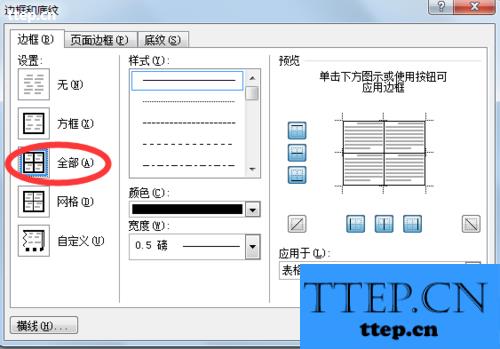
3、最终就可以看到原来断掉的表格上线的边框就有了~~~
虽然还有其他的方式,但这个属于最简单、快捷的方式,赶快去试试吧!!
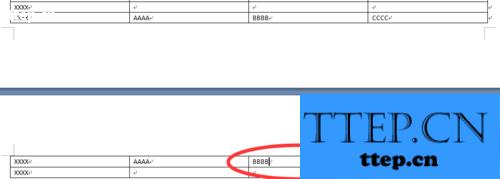
表格跨页时,断行原因:
原因一:在页面最后一行表格中,内容太多,超过页面长度,表格即会出现在下一页,造成拆分了表格。
原因二:在表格属性中,未勾选【允许断页跨行】;勾选后表格即可跨页。
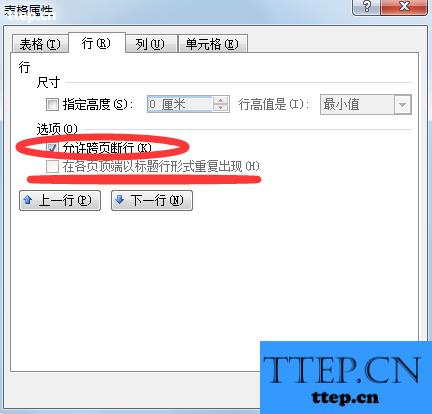
原因三:在跨页的表格中,进行【合并单元格】操作,也会造成断行,因此应尽量避免在跨页时合并单元格。
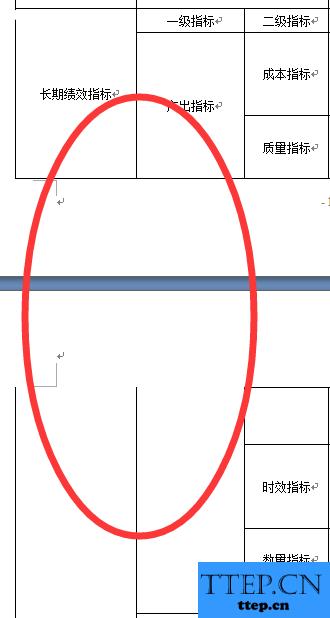
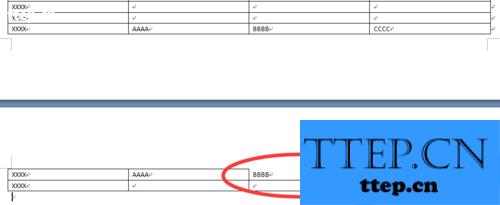
解决步骤:
1、将鼠标点击在断开的表格中,右键单击选择【边框和底纹】,打开此选项框;
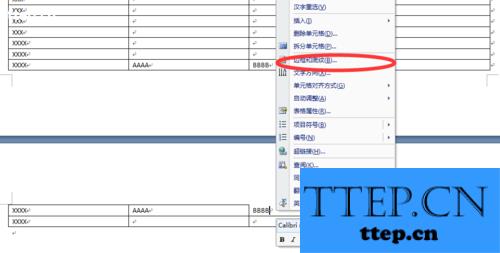
2、在【边框】一栏中,选择【全部】,然后点击【确定】即可。
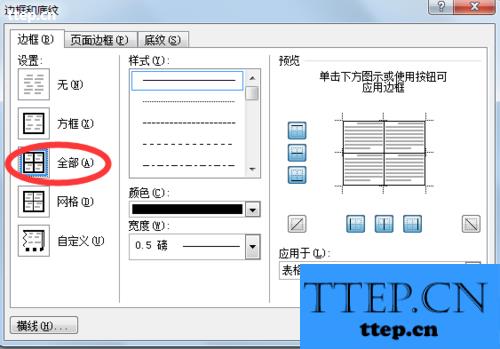
3、最终就可以看到原来断掉的表格上线的边框就有了~~~
虽然还有其他的方式,但这个属于最简单、快捷的方式,赶快去试试吧!!
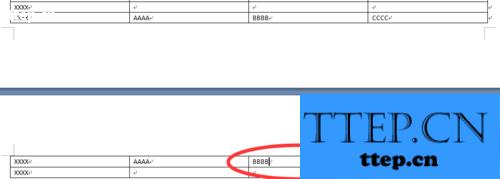
表格跨页时,断行原因:
原因一:在页面最后一行表格中,内容太多,超过页面长度,表格即会出现在下一页,造成拆分了表格。
原因二:在表格属性中,未勾选【允许断页跨行】;勾选后表格即可跨页。
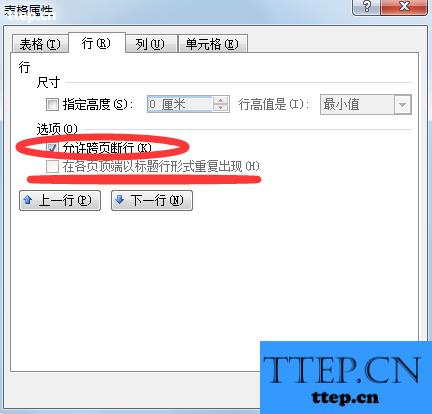
原因三:在跨页的表格中,进行【合并单元格】操作,也会造成断行,因此应尽量避免在跨页时合并单元格。
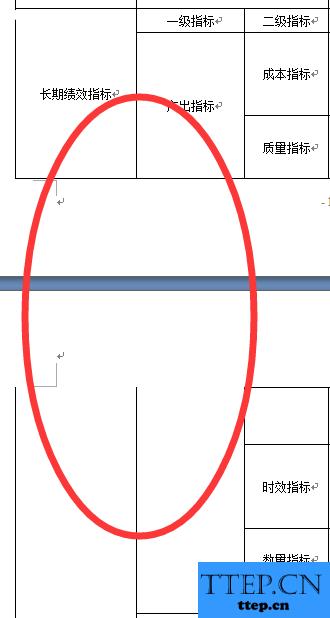
- 上一篇:手机YY如何取消收藏的频道
- 下一篇:手机YY如何拒接陌生人添加
- 最近发表
- 赞助商链接
