主页 > 经验 >
手机酷狗本地歌曲查找/定位怎么用?
手机酷狗本地歌曲查找/定位怎么用?歌曲很多找不到?用酷狗本地查找/定位吧。不知道在哪改怎么办呢?让小编教大家如何使用本地查找/定位。帮助大家快速查找到歌曲,一键定位歌曲位置使大家使用起来更加方便。大家一起来看下方的教程吧,希望能帮助到大家~~!
相关知识:如何在酷狗音乐里快速换歌
1)首先在手机桌面打开【手机酷狗】,打开以后点击【本地音乐】。(如下图所示)


2)进去以后手指向上或向下滑动,接着屏幕右下方弹出来个小板块,点击右边图标进行搜索本地歌曲。(如下图所示)
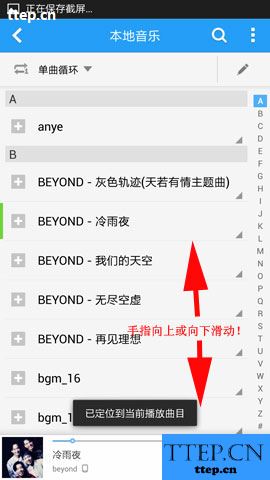
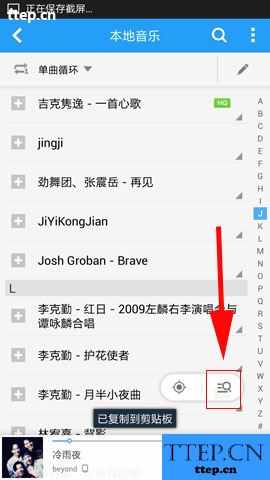
3)然后大家在屏幕上方输入歌曲或歌手名的首字母,如张学友可输“ZXY”,接下来看到到在输入栏下方自己搜索的歌曲或歌手出来点击即可。(如下图所示)


4)最后大家如果本地音乐歌曲太多,不知道目前播放的歌曲位置在哪,可先弹出小板块(板块出来方法同【2】)。然后点击左边图标进行一键定位。(如下图所示)
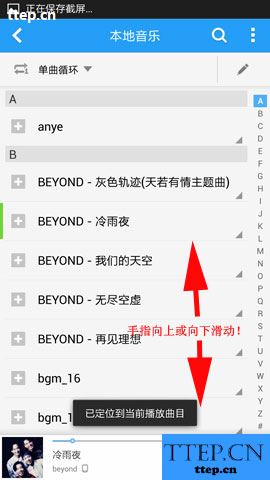

相关知识:如何在酷狗音乐里快速换歌
1)首先在手机桌面打开【手机酷狗】,打开以后点击【本地音乐】。(如下图所示)


2)进去以后手指向上或向下滑动,接着屏幕右下方弹出来个小板块,点击右边图标进行搜索本地歌曲。(如下图所示)
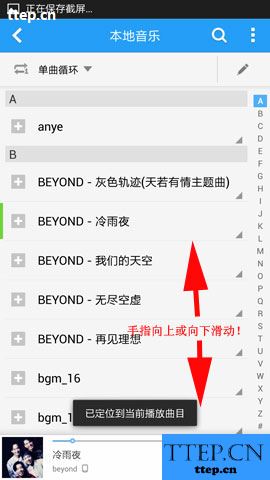
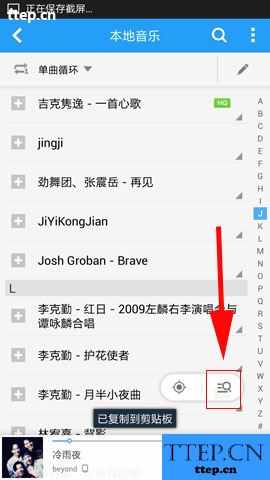
3)然后大家在屏幕上方输入歌曲或歌手名的首字母,如张学友可输“ZXY”,接下来看到到在输入栏下方自己搜索的歌曲或歌手出来点击即可。(如下图所示)


4)最后大家如果本地音乐歌曲太多,不知道目前播放的歌曲位置在哪,可先弹出小板块(板块出来方法同【2】)。然后点击左边图标进行一键定位。(如下图所示)
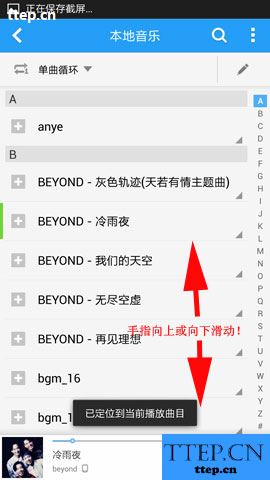

- 最近发表
- 赞助商链接
