主页 > 经验 >
百度魔拍如何分享到新浪微博?
百度魔拍是一款以智能美化为主的相机,分场景处理打造最合适的照片效果,为你摆脱繁琐操作,让照片美化一步到位。当你拍下喜欢的照片时想与朋友新浪微博上分享的时候,却不知道怎么通过百度魔拍去分享到新浪微博。下面就让小编教你如何通过百度魔拍分享照片到新浪微博上吧。(相关教程:百度魔拍如何进行摄像头纠正)
1)打开百度魔拍,点击上面第3个按钮进入设置。(如下图所示)

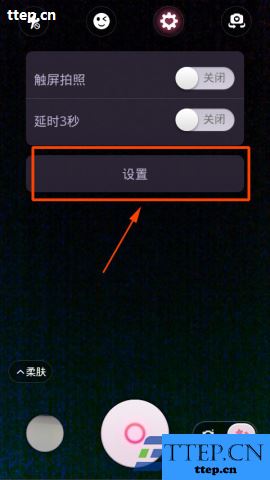
2)在设置找到分享设置并点击,进入分享账号设置里绑定新浪微博。(如下图所示)


3)进行新浪微博登陆并绑定。然后你就可以把百度魔拍拍到的好照片分享到新浪微博和好朋友一起分享。(如下图所示)


PS:百度魔拍还可以分享到QQ空间,腾讯微博,人人网。方法如上面所说的。
 百度魔拍
百度魔拍


二维码扫描下载
分类:图形图象评分:
支持平台:Android、Apple
1)打开百度魔拍,点击上面第3个按钮进入设置。(如下图所示)

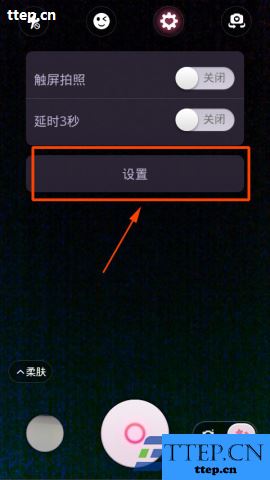
2)在设置找到分享设置并点击,进入分享账号设置里绑定新浪微博。(如下图所示)


3)进行新浪微博登陆并绑定。然后你就可以把百度魔拍拍到的好照片分享到新浪微博和好朋友一起分享。(如下图所示)


PS:百度魔拍还可以分享到QQ空间,腾讯微博,人人网。方法如上面所说的。
 百度魔拍
百度魔拍

二维码扫描下载
分类:图形图象评分:

支持平台:Android、Apple
- 最近发表
- 赞助商链接
