主页 > 经验 >
手机QQ支持语音对讲?如何设置
手机QQ支持语音对讲?支持的话该如何设置的呢?手机QQ从很久以前就支持语音对讲了,可是很多朋友都不知道,就算知道也不知道该如何设置?下面就由手机世界小编来教大家手机QQ如何设置语音对讲的吧。
相关教程:手机QQ语音简介是什么 如何设置

1)首先打开想要进行语音对讲的QQ窗口来,点击右下角的语音键,随后按住说话;(如下图所示)


2)这时按住说话那里键不要放,直到你讲完为止即可松开(PS:每条语音信息可支持59秒的录制),一松开手就发送给对方了。(如下图所示)
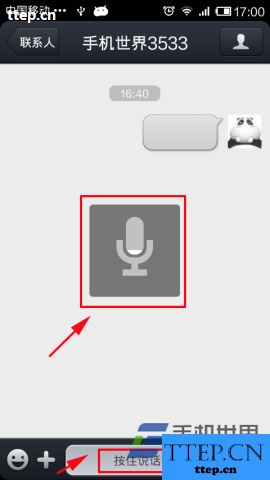

 手机QQ2013
手机QQ2013


二维码扫描下载
分类:通讯管理评分:
支持平台:Android、Apple、Symbian、Windows Phone
相关教程:手机QQ语音简介是什么 如何设置

1)首先打开想要进行语音对讲的QQ窗口来,点击右下角的语音键,随后按住说话;(如下图所示)


2)这时按住说话那里键不要放,直到你讲完为止即可松开(PS:每条语音信息可支持59秒的录制),一松开手就发送给对方了。(如下图所示)
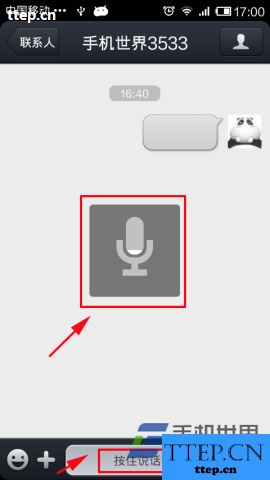

 手机QQ2013
手机QQ2013

二维码扫描下载
分类:通讯管理评分:

支持平台:Android、Apple、Symbian、Windows Phone
- 最近发表
- 赞助商链接
