来往是阿里巴巴集团重磅推出的一款移动社交软件。在来往中还提供了网页版,大家在电脑上照样可以登陆来往进行聊天。那么来往网页版怎么登陆呢?下面小编就来教下大家。
1)下载安装并打开新版的来往客户端,点击左上角二维码样式的图标,点击“登陆网页版”。(相关教程:新版来往下载方法)


2)我们打开电脑,在浏览器中输入“www。laiwang。com”打开网页。然后在来往软件中点击“开始扫描”,将扫描方框对准网页中的二维码。(如下图所示)


3)来往网页版登陆成功。(如下图所示)
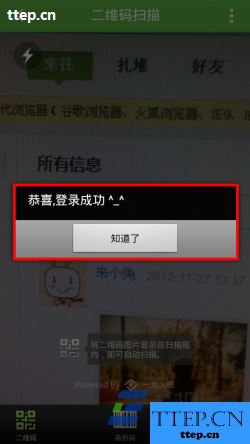

来往


二维码扫描下载
分类:通讯管理评分:

支持平台:Android