主页 > 经验 >
手机QQ空间QQ影像功能使用方法
在手机QQ空间4.0版本中,新增了QQ影像功能。这个一个非常好用的图片美化功能。下面小编就教大家手机QQ空间QQ影像功能的使用方法。
1)在手机上下载安装并打开新版的手机QQ空间客户端。点击“+”按钮,选择“添加应用”。(如下图所示)


2)选择“QQ影像”,点击“直接下载安装”,待下载安装完后重新点击该按钮,将其添加到“+”按钮中。(如下图所示)

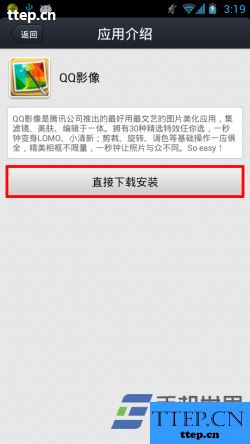


3)点击打开“QQ影像”,会自动跳转到手机相册中,选择照片后进入编辑界面。利用QQ影像提供的美化工具进行图片处理,然后点击“保存”。(如下图所示)

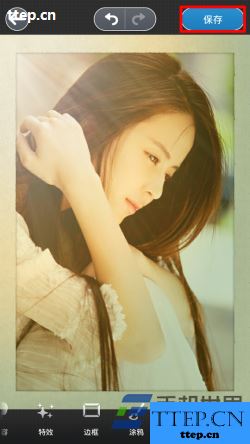
4)界面自动跳转到说说发表界面,编辑好后点击“发表”即可。(如下图所示)

 QQ空间
QQ空间


二维码扫描下载
分类:通讯管理评分:
支持平台:Android、Apple、Windows、Symbian、Windows Phone
1)在手机上下载安装并打开新版的手机QQ空间客户端。点击“+”按钮,选择“添加应用”。(如下图所示)


2)选择“QQ影像”,点击“直接下载安装”,待下载安装完后重新点击该按钮,将其添加到“+”按钮中。(如下图所示)

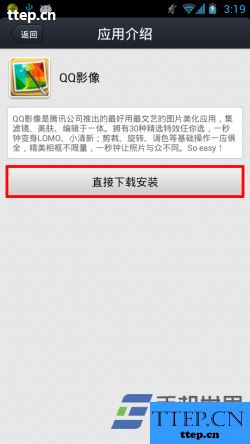


3)点击打开“QQ影像”,会自动跳转到手机相册中,选择照片后进入编辑界面。利用QQ影像提供的美化工具进行图片处理,然后点击“保存”。(如下图所示)

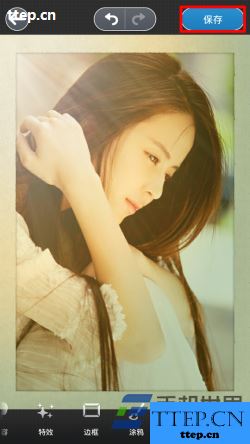
4)界面自动跳转到说说发表界面,编辑好后点击“发表”即可。(如下图所示)

 QQ空间
QQ空间

二维码扫描下载
分类:通讯管理评分:

支持平台:Android、Apple、Windows、Symbian、Windows Phone
- 最近发表
- 赞助商链接
