主页 > 经验 >
考拉海购怎么设置开抢提醒
考拉海购怎么设置开抢提醒?若是我们看中了某件限时抢购商品,且其抢购时间还未到的话,不妨设置开抢提醒,第一时间购到自己喜欢的商品。接下来就随小编看看考拉海购设置开抢提醒方法吧~
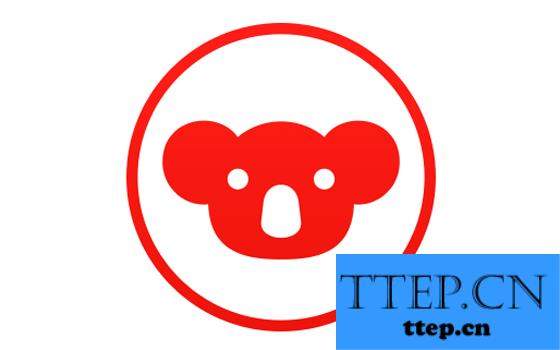
相关教程:考拉海购删除订单教程
1)点开考拉海购,首先进入首页中的【活动】页面,然后点击【手机限时购】;(如下图)


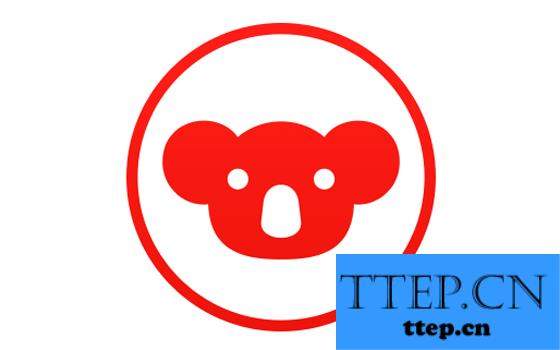
相关教程:考拉海购删除订单教程
1)点开考拉海购,首先进入首页中的【活动】页面,然后点击【手机限时购】;(如下图)


- 上一篇:好搜如何查看附近银行?
- 下一篇:赶集易洗车随叫随洗怎么使用?
- 最近发表
- 赞助商链接
