喜欢玩微信摇一摇的同学会不会觉得背景图太单调了点呢?能不能把那一朵花换成其他的呢?可以。微信中是有这个功能的。下面小编就告诉大家微信摇一摇背景图的更换方法。

1)在手机上下载安装并打开新版的微信。在“发现”界面点击“摇一摇”。(相关教程:微信下载方法)


2)在“摇一摇”界面点击右上角齿轮样式的设置图标,选择“换张背景图片”。(如下图所示)


3)在手机相册中选择一张图片,点击“√”确定。玩摇一摇时背景图就变了,是不是很有个性呢?!

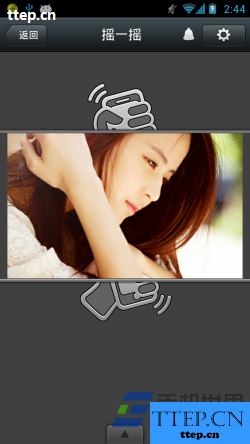

微信5.0
WeChat


二维码扫描下载
分类:通讯管理评分:

支持平台:Android、Apple、Windows Phone