主页 > 经验 >
手机QQ空间如何更换头像
QQ空间头像是由腾讯开发的聊天软件QQ的一种虚拟形象。用户可以将自己的相片、自己喜欢的明星人物等任何图片设置为QQ空间头像。空间头像像大小尺寸为100×100像素。想要有个性的QQ空间头像吗,有很多不知道该如何在手机上更换QQ空间的头像。下面就由手机世界的小编来告诉大家如何更换的吧,感兴趣的不妨往下看吧。

1)首先打开QQ空间,再点击我的空间,或者在更多-设置-个人资料那里,下面小编以我的空间那里为例。(如下图所示)
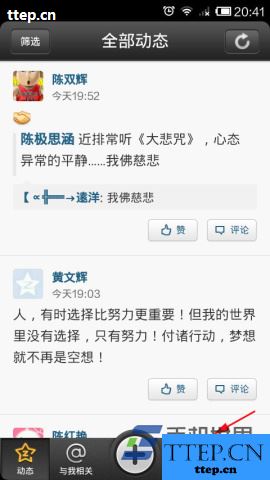
2)直接点击头像,出现个人资料,再点击头像;(如下图所示)


3)点击更换头像,出现拍照,从手机相册选择,从空间相册选择,本文就以从空间相册选择为例;(如下图所示)


4)出现选择空间相册,里面包含了你空间所有的图片本文以贴图相册为例,选择要做为你QQ空间的头像的图片;(如下图所示)

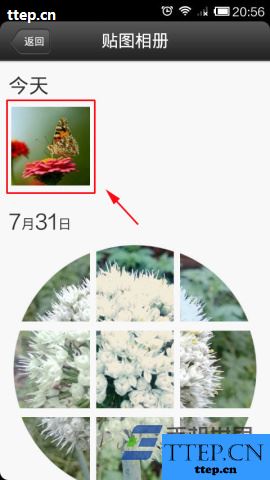
5)出现裁剪,可以逆时针旋转,也可顺时针旋转,可缩小,可放大,调整好点击完成,出现调整头像,有原图,传统LOMO,美白,一米阳光等特效,选择好后点击上方那个对号,出现上传头像中;(如下图所示)
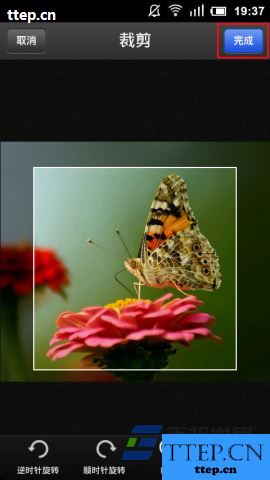

6)随即出现上传头像成功,随后在个人资料上就可以看到你的头像已经更换成你刚才上传上去的头像来的,是不是特别赞呢?喜欢的朋友不妨赶紧来试下吧。


 QQ空间
QQ空间


二维码扫描下载
分类:通讯管理评分:
支持平台:Android、Apple、Windows、Symbian、Windows Phone

1)首先打开QQ空间,再点击我的空间,或者在更多-设置-个人资料那里,下面小编以我的空间那里为例。(如下图所示)
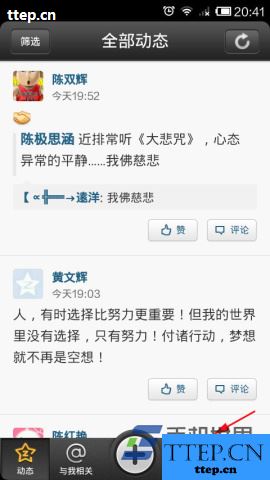
2)直接点击头像,出现个人资料,再点击头像;(如下图所示)


3)点击更换头像,出现拍照,从手机相册选择,从空间相册选择,本文就以从空间相册选择为例;(如下图所示)


4)出现选择空间相册,里面包含了你空间所有的图片本文以贴图相册为例,选择要做为你QQ空间的头像的图片;(如下图所示)

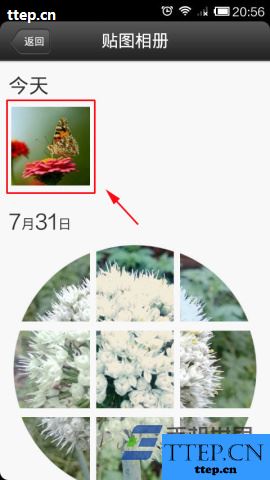
5)出现裁剪,可以逆时针旋转,也可顺时针旋转,可缩小,可放大,调整好点击完成,出现调整头像,有原图,传统LOMO,美白,一米阳光等特效,选择好后点击上方那个对号,出现上传头像中;(如下图所示)
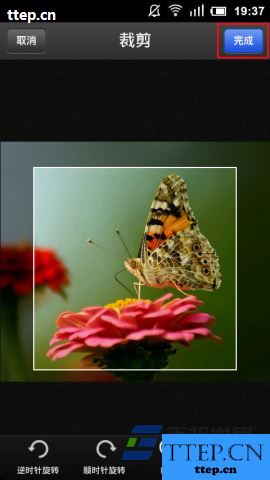

6)随即出现上传头像成功,随后在个人资料上就可以看到你的头像已经更换成你刚才上传上去的头像来的,是不是特别赞呢?喜欢的朋友不妨赶紧来试下吧。


 QQ空间
QQ空间

二维码扫描下载
分类:通讯管理评分:

支持平台:Android、Apple、Windows、Symbian、Windows Phone
- 最近发表
- 赞助商链接
