主页 > 经验 >
百度贴吧如何收藏
手机百度贴吧怎么收藏帖子?百度贴吧如何收藏帖子呢,看到自己喜欢的帖子该如何收藏,别着急,下面就由手机世界的小编来先告诉你如何收藏帖子吧?首先打开百度贴吧,如果没有注册的请看相关教程:百度贴吧注册帐号的方法

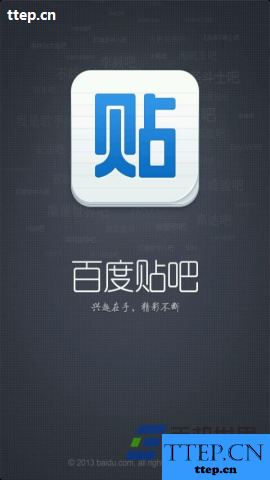
实际上可以有两种方法可以收藏帖子,下面就跟随小编一起来看看到底是那两种方法吧!
一、第一种方法:
1)当看到自己喜欢的帖子时可以直接长按住那个帖子,随后会弹出操作对话框来,点击收藏,然后出现收藏成功;(如下图所示)

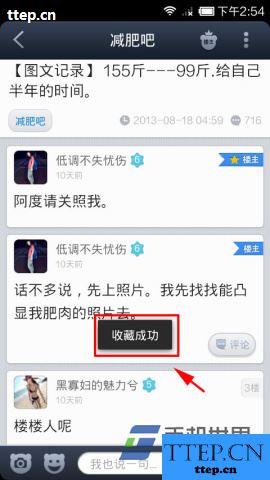
第二种方法:
2)点击上方设置键,出现收藏、分享,跳页,倒序查看,点击收藏,随后收藏成功;(如下图所示)


3)如果你想查询你收藏的帖子怎么办呢,此时你可以点击个人中心,然后点击我的收藏,就会出现你所收藏的帖子;(如下图所示)

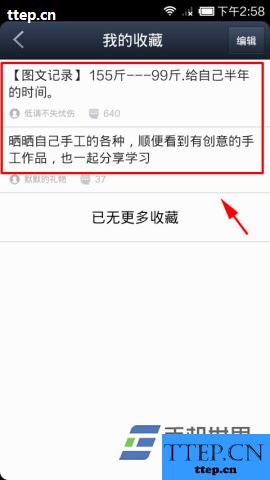
4)如果你已经收藏过此帖子,你可以点击设置键查看收藏那里有个对话框就证明你已经收藏过此帖子了,当然也可在此点击取消收藏;(如下图所示)

 百度贴吧
百度贴吧


二维码扫描下载
分类:通讯管理评分:
支持平台:Android、Apple、Windows Phone

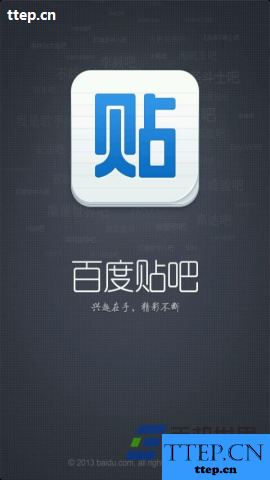
实际上可以有两种方法可以收藏帖子,下面就跟随小编一起来看看到底是那两种方法吧!
一、第一种方法:
1)当看到自己喜欢的帖子时可以直接长按住那个帖子,随后会弹出操作对话框来,点击收藏,然后出现收藏成功;(如下图所示)

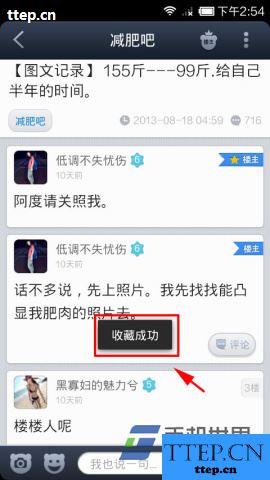
第二种方法:
2)点击上方设置键,出现收藏、分享,跳页,倒序查看,点击收藏,随后收藏成功;(如下图所示)


3)如果你想查询你收藏的帖子怎么办呢,此时你可以点击个人中心,然后点击我的收藏,就会出现你所收藏的帖子;(如下图所示)

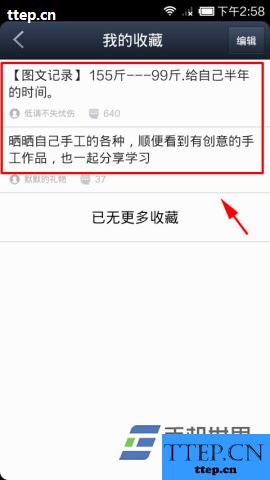
4)如果你已经收藏过此帖子,你可以点击设置键查看收藏那里有个对话框就证明你已经收藏过此帖子了,当然也可在此点击取消收藏;(如下图所示)

 百度贴吧
百度贴吧

二维码扫描下载
分类:通讯管理评分:

支持平台:Android、Apple、Windows Phone
- 最近发表
- 赞助商链接
