主页 > 经验 >
电脑怎么共享无线网络连接方法 笔记本电脑怎么共享无线网络WIFI
电脑怎么共享无线网络连接方法 笔记本电脑怎么共享无线网络WIFI设置。我们在使用电脑的时候,经常需要对电脑进行一些操作。当我们需要共享电脑的无线网络的时候,我们应该怎么操作呢?一起来看看吧。
点击“开始”—“控制面板”。

点击“网络和Internet”。

点击“网络和共享中心”。

点击左上角的“管理无线网络”,然后选择“添加”。


选择“创建临时网络”。

点击“下一步”,然后输入网络名,安全类型选择为“WEP”,安全密钥为10位数,勾选“保存这个网络”,之后点击“下一步”。


返回,打开“更改适配器设置”,然后右键单击“本地连接”,选择属性。
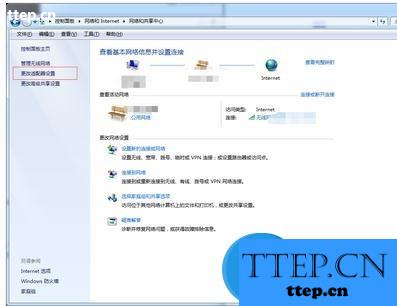

选择“共享”,把“家庭网络连接”设置为“WiFi”,然后把第一条打上勾,最后点击“确定”,这样共享就完成了。
最后用手机搜索你设置的WiFi,输入密码连接。
对于我们在遇到了需要共享电脑的无线网的时候,我们就可以利用到上面给你们介绍的解决方法进行处理,希望能够对你们有所帮助。
点击“开始”—“控制面板”。

点击“网络和Internet”。

点击“网络和共享中心”。

点击左上角的“管理无线网络”,然后选择“添加”。


选择“创建临时网络”。

点击“下一步”,然后输入网络名,安全类型选择为“WEP”,安全密钥为10位数,勾选“保存这个网络”,之后点击“下一步”。


返回,打开“更改适配器设置”,然后右键单击“本地连接”,选择属性。
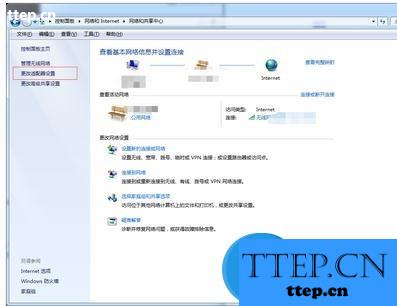
选择“共享”,把“家庭网络连接”设置为“WiFi”,然后把第一条打上勾,最后点击“确定”,这样共享就完成了。
最后用手机搜索你设置的WiFi,输入密码连接。
对于我们在遇到了需要共享电脑的无线网的时候,我们就可以利用到上面给你们介绍的解决方法进行处理,希望能够对你们有所帮助。
- 上一篇:微米如何创建群组
- 下一篇:搜狗手机浏览器如何开启夜间模式
- 最近发表
- 赞助商链接
