主页 > 经验 >
WPS文字怎么关闭拼写检查 WPS文字拼写检查取消教程
WPS文字怎么关闭拼写检查 WPS文字拼写检查取消教程。大家在使用wps的时后会出现一些文字或者英文有红色或者绿色的波浪线,这个就是拼写检查,它在提示你这个单词有错误。有些朋友可能觉得看着很不舒服,下面小编就教大家如何关闭它。
1、首先打开wps,选择wps文字--选项,进入设置页面或者点击下拉“工具”选择拼写检查
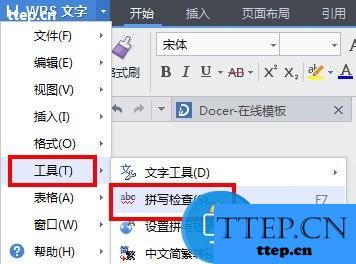
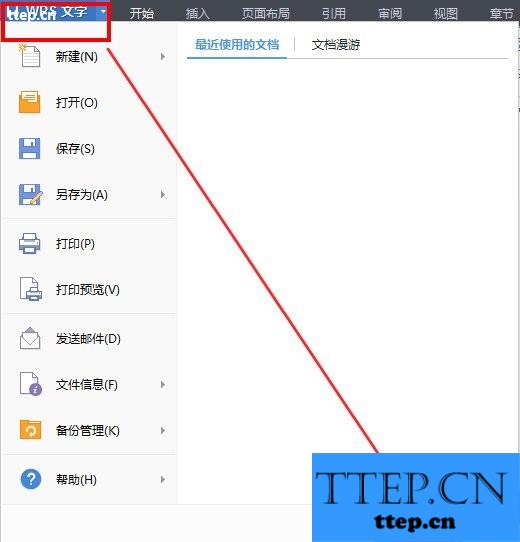
2、再设置页面选项拼写选项卡。在拼写选项卡中选择勾选掉输入时拼写检查。

这个时候我们再输入的时候就不会出现拼写错误提示了,如果我们想检查,按住F7进入拼写检查选项。就可以看到了。
1、首先打开wps,选择wps文字--选项,进入设置页面或者点击下拉“工具”选择拼写检查
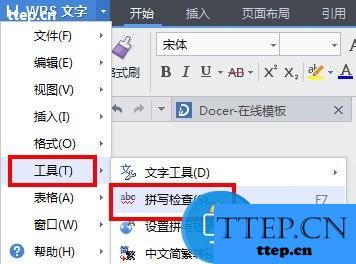
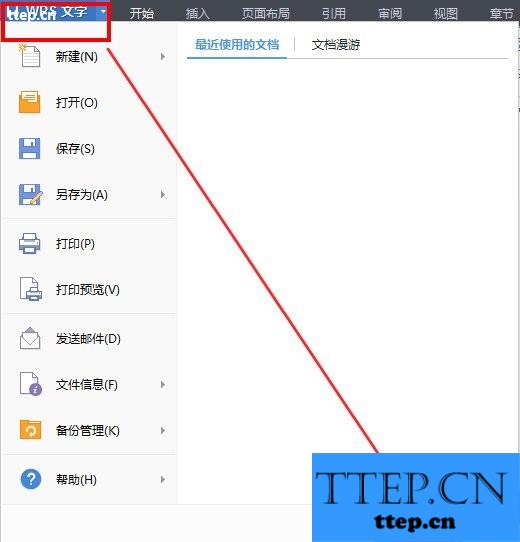
2、再设置页面选项拼写选项卡。在拼写选项卡中选择勾选掉输入时拼写检查。

这个时候我们再输入的时候就不会出现拼写错误提示了,如果我们想检查,按住F7进入拼写检查选项。就可以看到了。
- 上一篇:三星I9500轻松Root权限教程
- 下一篇:如何彻底清除SD卡垃圾的方法
- 最近发表
- 赞助商链接
