主页 > 经验 >
百度贴吧小尾巴怎么设置 百度贴吧小尾巴设置教程
百度贴吧小尾巴怎么设置 百度贴吧小尾巴设置教程。最近总是随处可见的贴吧小尾巴到底是什么意思呢,能有什么用呢,该怎样设置呢,小伙伴们不要疑惑,本文将为您解答心中所有疑惑,希望您会喜欢。
百度贴吧小尾巴是什么意思?
回复贴吧后的个人签名,可以设置自己的签名,可以是图片,也可以是文字,俗称小尾巴。图中所示便是小尾巴。
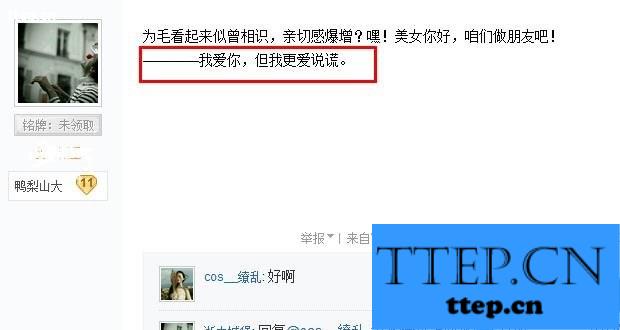
小尾巴怎么设置?
由于手机党众多,小编还是为大家讲解手机版如何设置小尾巴吧,首先需要下载贴吧助手,目前phone版还不支持小尾巴,只能先讲安卓版本的,望谅解!
1、下载完之后,将软件拖到手机里,打开安装,即可,如图所示

2、进入助手版贴吧之后,点击设置,便可看到发帖与小尾巴设置

3、勾选文字小尾巴,然后添加小尾巴。你也可以设置,楼中楼回复带尾巴,这些你都可以随意设置,如图所示。

4、设置你独有的小尾巴,标题和内容,然后保存即可。

百度贴吧小尾巴是什么意思?
回复贴吧后的个人签名,可以设置自己的签名,可以是图片,也可以是文字,俗称小尾巴。图中所示便是小尾巴。
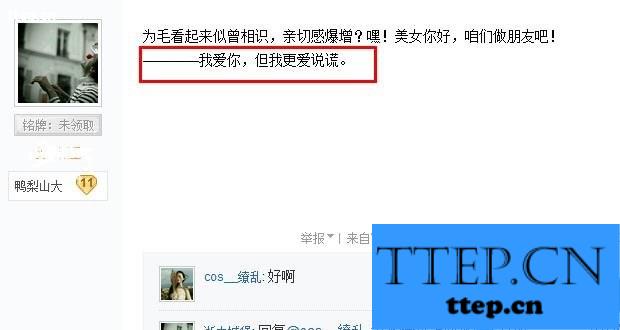
小尾巴怎么设置?
由于手机党众多,小编还是为大家讲解手机版如何设置小尾巴吧,首先需要下载贴吧助手,目前phone版还不支持小尾巴,只能先讲安卓版本的,望谅解!
1、下载完之后,将软件拖到手机里,打开安装,即可,如图所示

2、进入助手版贴吧之后,点击设置,便可看到发帖与小尾巴设置

3、勾选文字小尾巴,然后添加小尾巴。你也可以设置,楼中楼回复带尾巴,这些你都可以随意设置,如图所示。

4、设置你独有的小尾巴,标题和内容,然后保存即可。

- 最近发表
- 赞助商链接
