主页 > 经验 >
Windows7如何删除还原点 Windows7删除旧还原点教程
Windows7如何删除还原点 Windows7删除旧还原点教程。Windows系统中有很多人性化的设计,比如系统还原功能就已经存在了很多年。相比WindowsXP,Win7的系统还原功能更加方便快捷,删除还原点也更加方便。本次,小编就为大家演示Windows7删除旧还原点图文教程,让我们帮电脑减负。
步骤:
1、在“开始”菜单,鼠标右键点击“计算机”选中“属性”。

2、在弹出窗口中,鼠标点击“系统保护”。

3、在“系统属性”窗口中,选中“系统保护”,点击“配置”。

4、在弹出的窗口中。点击“删除”,如出现确认窗口选择“继续”。
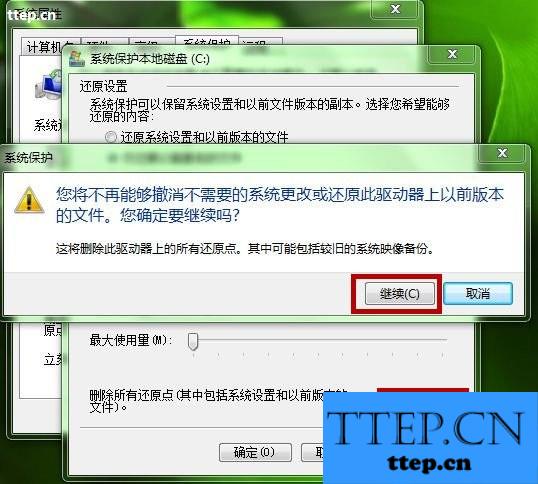
5、删除完后,会弹出下图的窗口,这就证明你已经成功删除Win7中的还原点,其他的窗口点击“关闭”,即可。
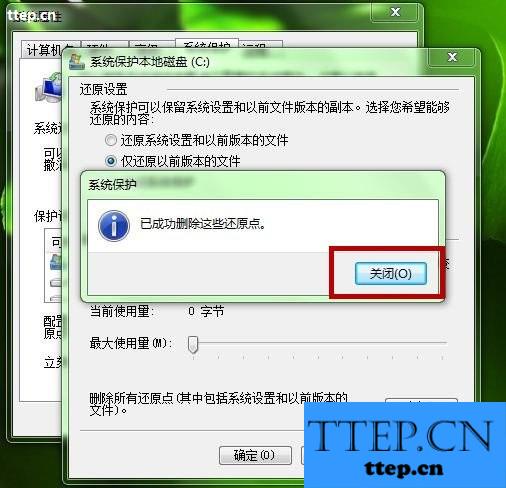
后记:
本文中删除的是目前电脑中,所存的还原点。如果,你的电脑有还原的需要,建议就不要删除之前的还原点。请在确保现在的系统健康安全的情况下,删除之前的还原,避免不必要的损失。
步骤:
1、在“开始”菜单,鼠标右键点击“计算机”选中“属性”。

2、在弹出窗口中,鼠标点击“系统保护”。

3、在“系统属性”窗口中,选中“系统保护”,点击“配置”。

4、在弹出的窗口中。点击“删除”,如出现确认窗口选择“继续”。
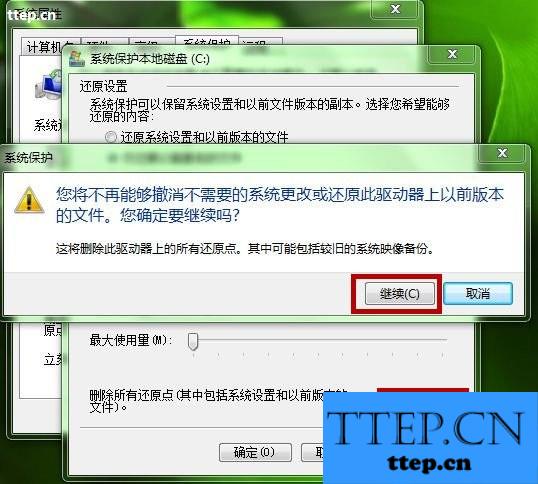
5、删除完后,会弹出下图的窗口,这就证明你已经成功删除Win7中的还原点,其他的窗口点击“关闭”,即可。
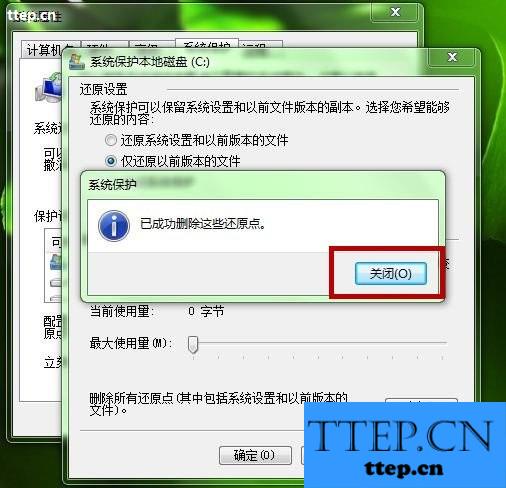
后记:
本文中删除的是目前电脑中,所存的还原点。如果,你的电脑有还原的需要,建议就不要删除之前的还原点。请在确保现在的系统健康安全的情况下,删除之前的还原,避免不必要的损失。
- 最近发表
- 赞助商链接
