TTEP.CN > 软件 >
怎么设置Excel表格标题的跨列居中
办公族们经常需要使用Excel绘制表格,如果表格制作的太差或者太粗糙,会显得你没什么水平,在同事之间没什么面子。将表格标题进行跨列居中设置,既能让标题更加明显,又能使工作表美观。废话不多说,下面小编就来介绍Excel表格标题如何设置跨列居中。
双击电脑中的Excel软件,打开它,输入一些内容,如下图,制成简单的表格,选中A1:F1单元格,然后点击开始--对齐方式标签里面的按钮。
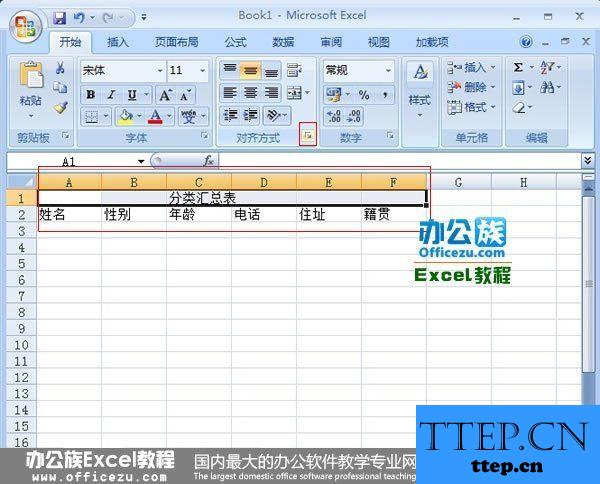
在弹出的对话框中切换到对齐选项卡。
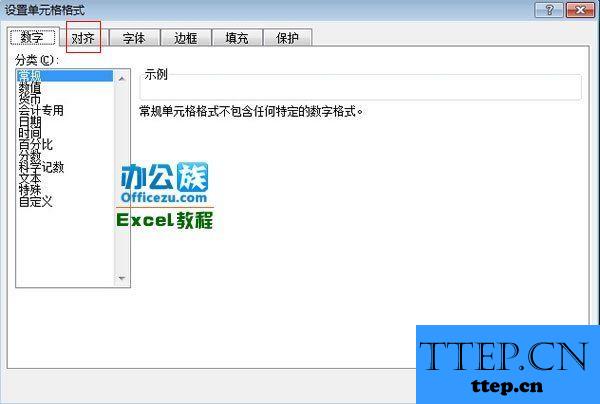
然后点击水平对齐旁的三角箭头,从下拉菜单中选择跨列居中。
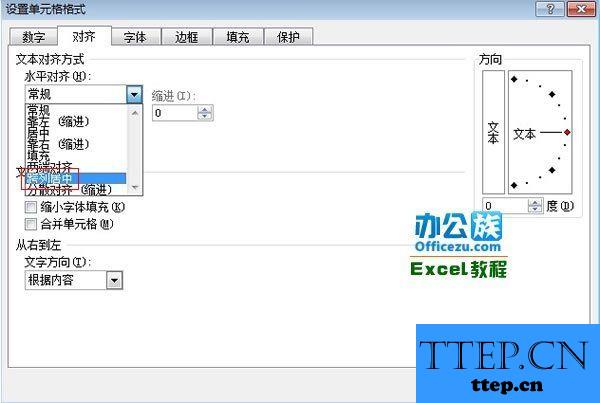
点击确定按钮,回到Excel表格界面,可以看到表格标题的位置与之前不同了,现在这样更加美观。
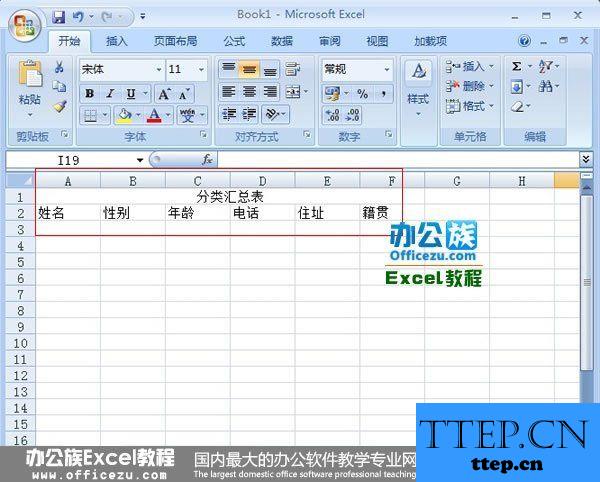
双击电脑中的Excel软件,打开它,输入一些内容,如下图,制成简单的表格,选中A1:F1单元格,然后点击开始--对齐方式标签里面的按钮。
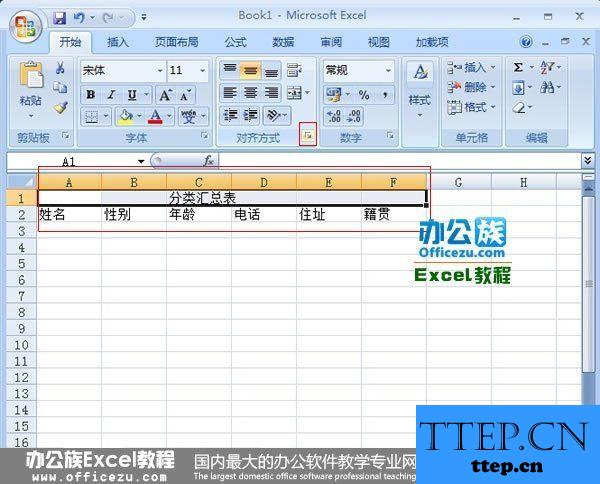
在弹出的对话框中切换到对齐选项卡。
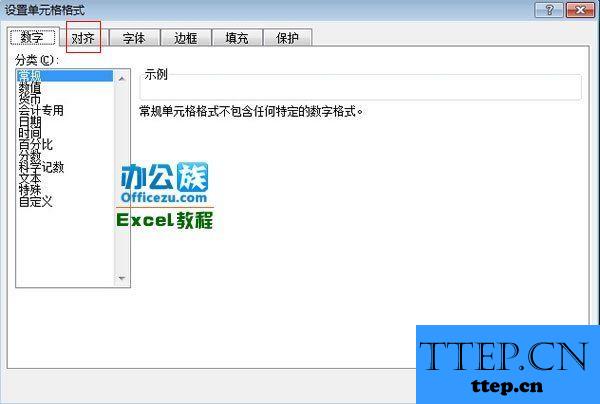
然后点击水平对齐旁的三角箭头,从下拉菜单中选择跨列居中。
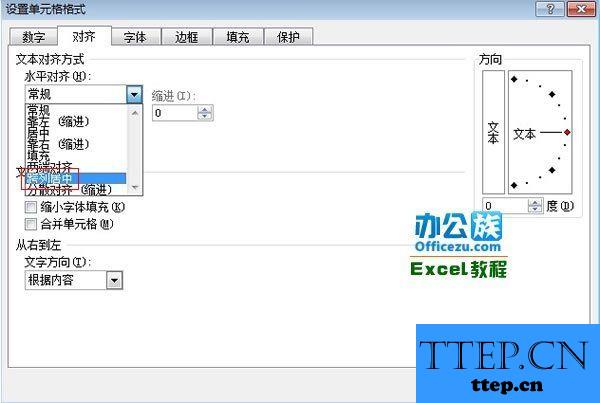
点击确定按钮,回到Excel表格界面,可以看到表格标题的位置与之前不同了,现在这样更加美观。
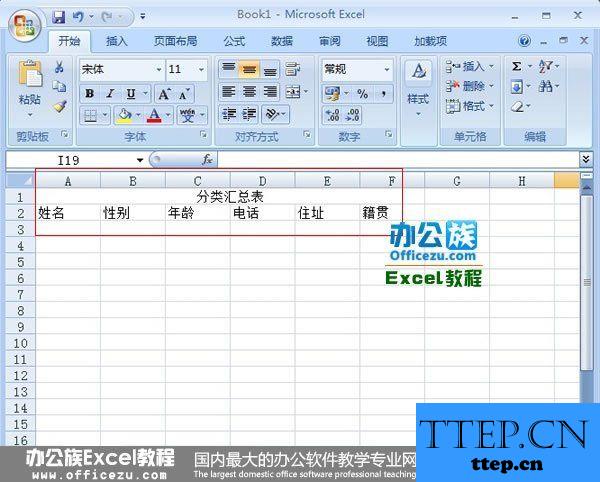
- 最近发表
- 赞助商链接
