TTEP.CN > 软件 >
将自动求和按钮添加到Excel2003自定义工具栏中
在Excel2003表格中想自动求和,不知道选项在哪?遇到这样的事情,也不必太过焦急,下面我来教大家把Excel2003求和按钮添加到自定义工具栏里面。
①启动Excel2003,单击菜单栏--工具--自定义。
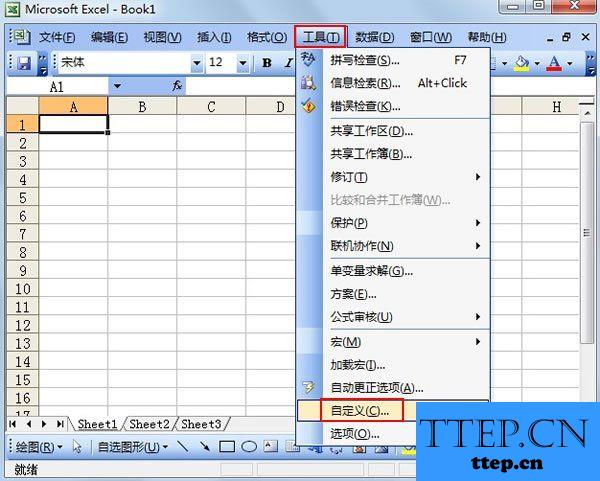
②弹出自定义菜单,我们切换到命令标签。
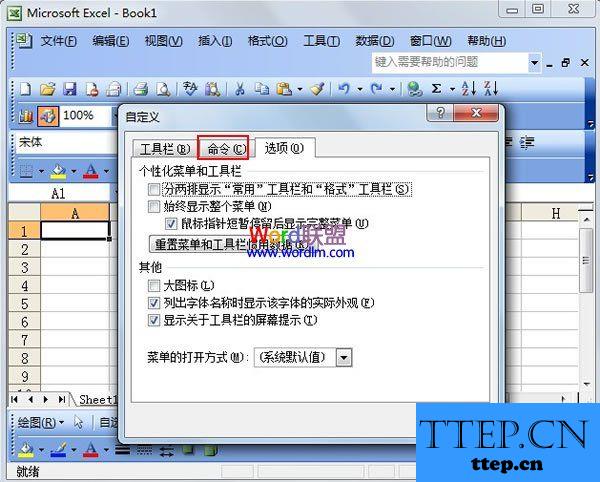
③在类别中找到插入,鼠标左键按住求和不放,拖动到自定义栏中。
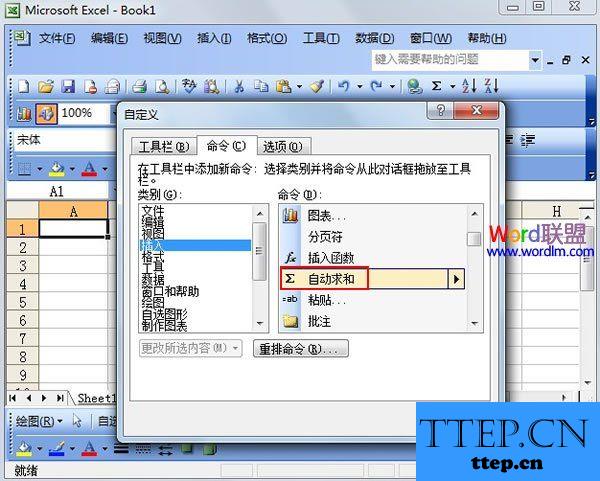
④拖放完成,我们单击它即可进行数据求和了。
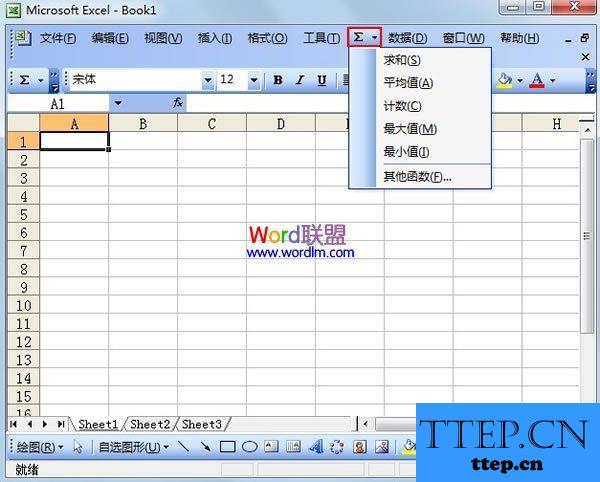
①启动Excel2003,单击菜单栏--工具--自定义。
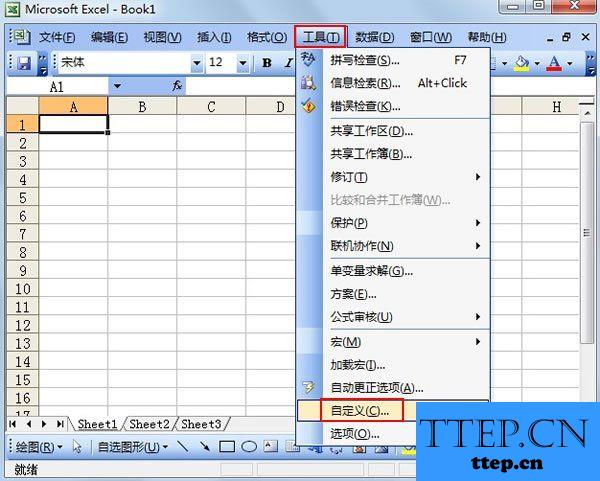
②弹出自定义菜单,我们切换到命令标签。
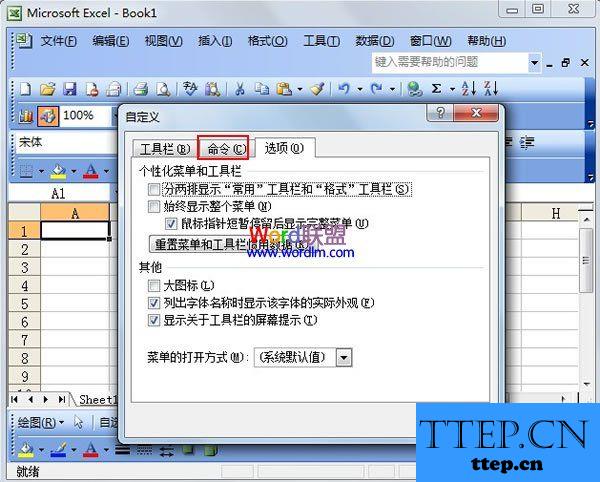
③在类别中找到插入,鼠标左键按住求和不放,拖动到自定义栏中。
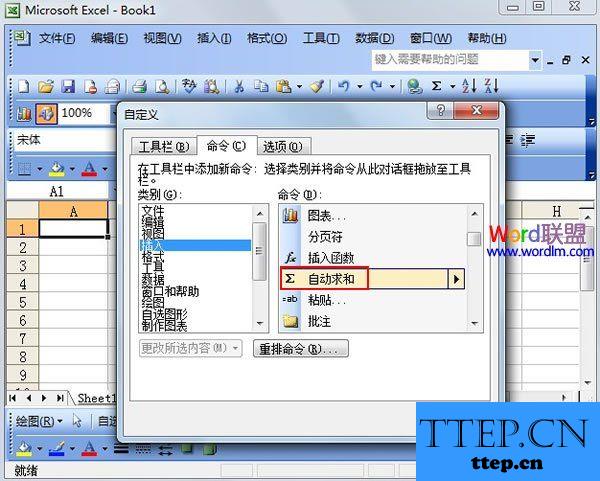
④拖放完成,我们单击它即可进行数据求和了。
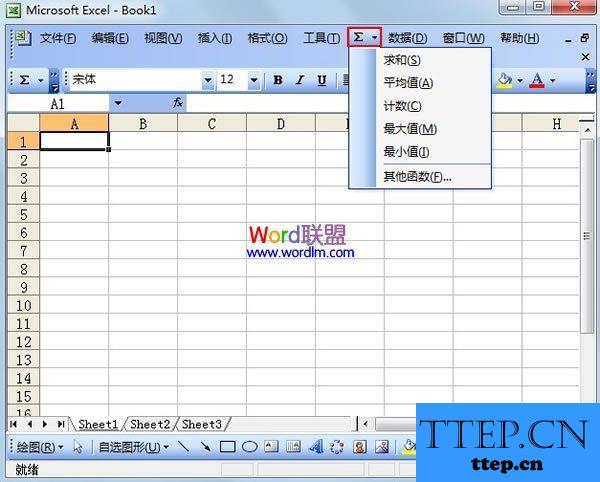
- 上一篇:"上位"背后:浅析游戏与新媒体影视内容营销
- 下一篇:没有了
- 最近发表
- 赞助商链接
