TTEP.CN > 软件 >
excel表格中数字全部变成#字符乱码怎么办?
有时候网上下载的表格中,准考证号,身份证号,日期的数值类的数据,经常会显示不出来,或者不完整。其实并不是表格不完整,只要我们稍微设置一下就出来了。
1、如图,下载的表格,准考证号这一列完全看不到。
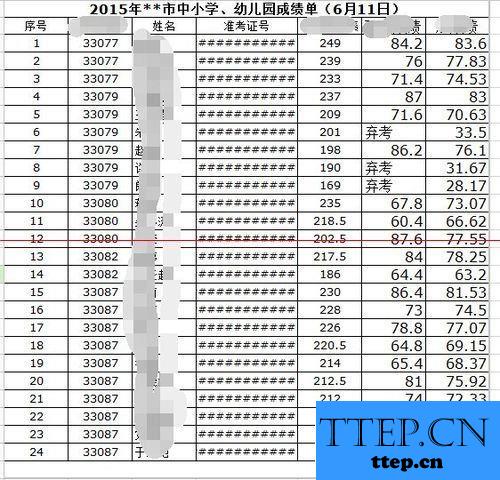
2、这时候选中这一列,右键点击“设置单元格格式”
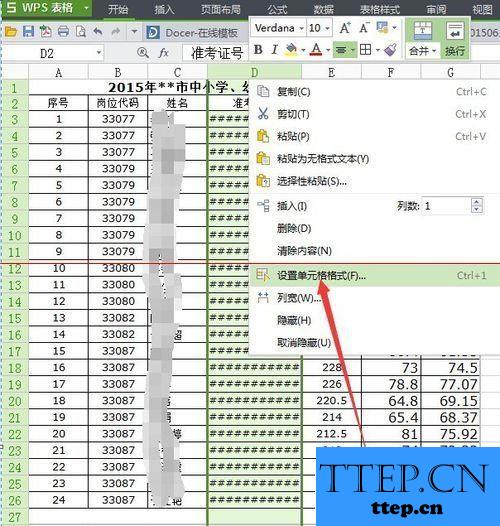
3、在对话框中选择“数值”小数位数,选择“0”,点击确定。
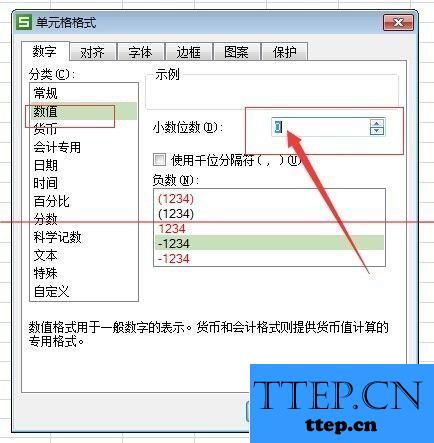
4、完整的准考证号就出来了。

5、这时的表格看起来很乱,各种对齐方式一起存在呢。在对齐方式中选择水平居中。
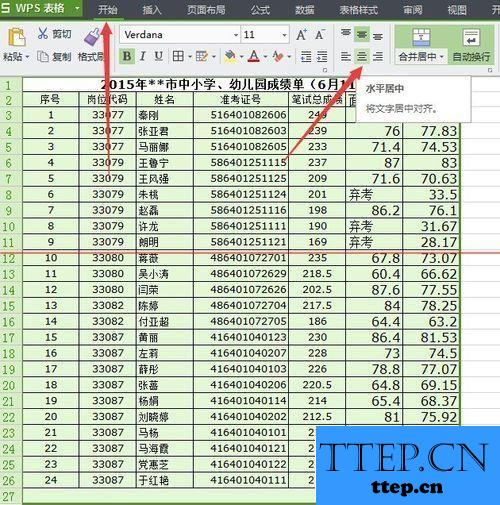
6、完整又美观的表格就这样完成了。
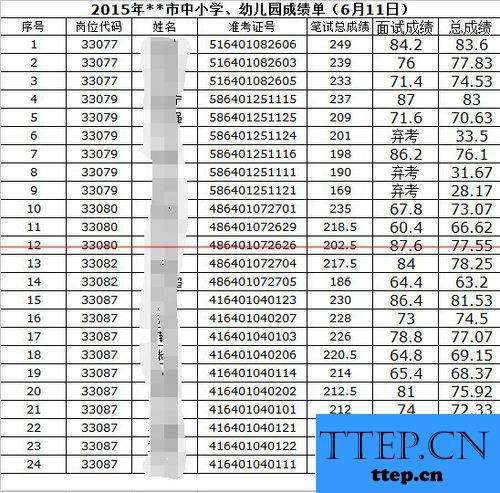
1、如图,下载的表格,准考证号这一列完全看不到。
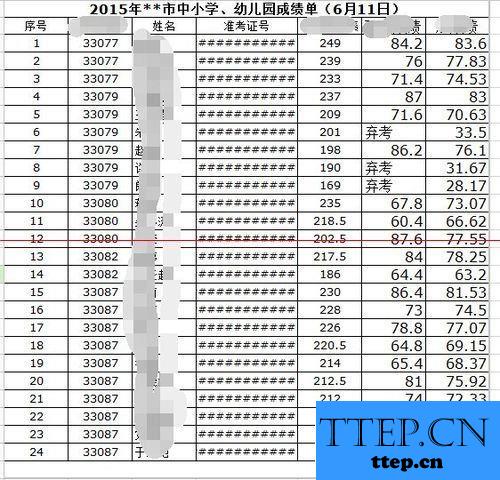
2、这时候选中这一列,右键点击“设置单元格格式”
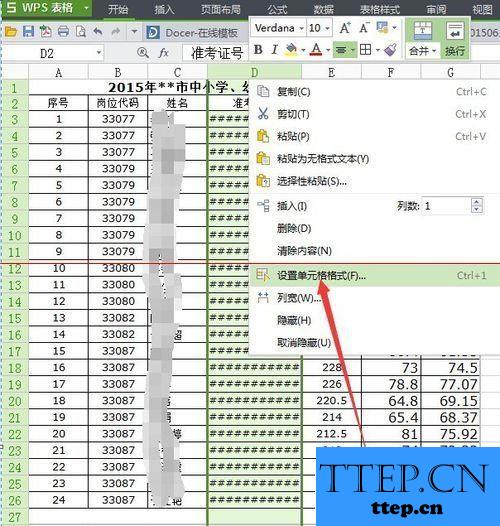
3、在对话框中选择“数值”小数位数,选择“0”,点击确定。
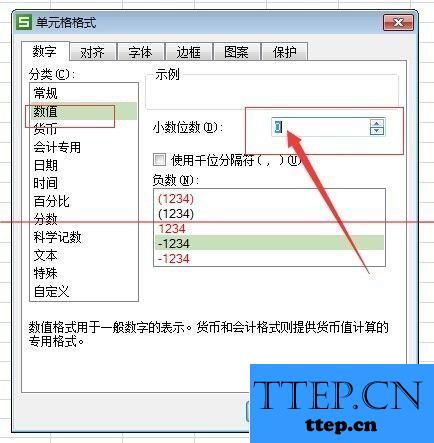
4、完整的准考证号就出来了。

5、这时的表格看起来很乱,各种对齐方式一起存在呢。在对齐方式中选择水平居中。
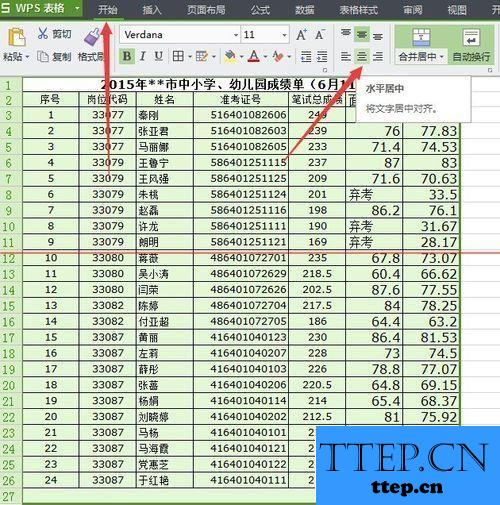
6、完整又美观的表格就这样完成了。
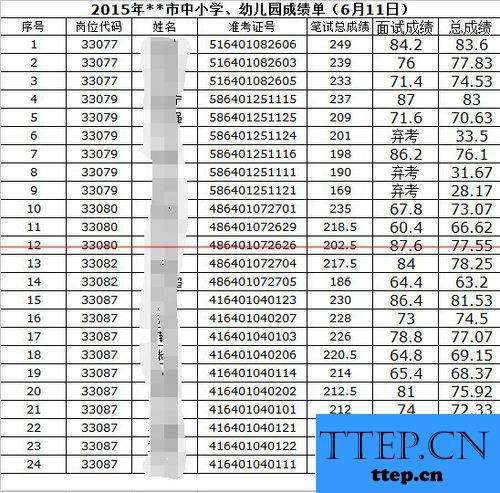
- 上一篇:PowerPoint中为幻灯片配音
- 下一篇:细节决定成败 制作PPT的7大习惯
- 最近发表
- 赞助商链接
