TTEP.CN > 手机 >
如何关闭Windows安全中心
对于我们绝大多数朋友电脑系统而言,Windows安全中心实质都没有多大用处,主要是系统自带的安全中心本身防护能力很弱,我们一般都会安装杀毒软件或者金山卫士等安全软件,其内部一般都已经有比Windows安全中心强大的多的功能,因此windows安全中心完全是个毫无价值的功能,经常发出没有意义的警报。杀毒程序你自己可以安装,防火墙也可以自己安装,根本不需要它来提醒你,禁用这个功能可以提高你机器的性能,下面就来与分家分享下如何关闭Windows安全中心。
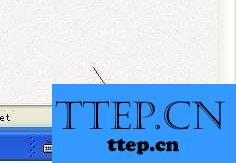
1.首先进入电脑桌面,然后在“我的电脑(计算机)”上右键,然后选择“管理(计算机管理)”,--找到“服务和应用程序”--找到“服务”,在左侧找到服务项后,点击“服务”之后在右侧会演出计算机各种服务项,我们找到“服务”中有一项"security center"项,如下图:
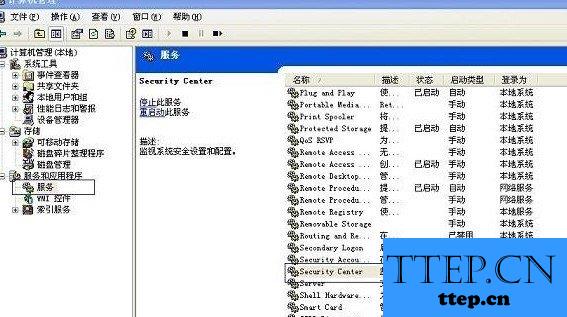
2.如上图,在服务管理项目的右侧找到security center后,在security center上双击鼠标左键,之后会弹出“security center属性”对话框,之后,我们再属性对话中停止该服务并设置为禁用即可,如下图:

停止security center服务项
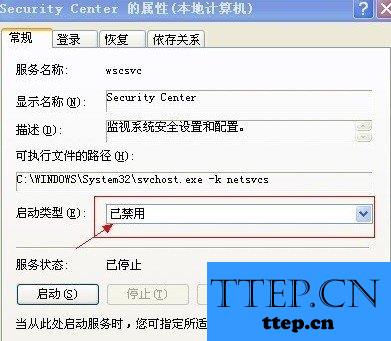
禁用security center服务项
如上图,我们分别停止与禁用掉security center服务项即可,设置完别忘了点击底部的确定喔.
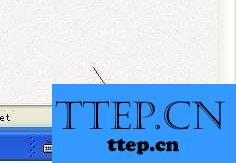
1.首先进入电脑桌面,然后在“我的电脑(计算机)”上右键,然后选择“管理(计算机管理)”,--找到“服务和应用程序”--找到“服务”,在左侧找到服务项后,点击“服务”之后在右侧会演出计算机各种服务项,我们找到“服务”中有一项"security center"项,如下图:
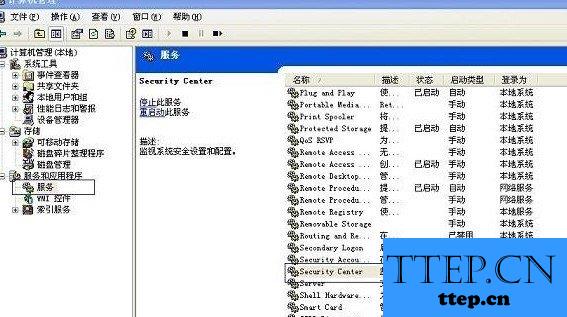
2.如上图,在服务管理项目的右侧找到security center后,在security center上双击鼠标左键,之后会弹出“security center属性”对话框,之后,我们再属性对话中停止该服务并设置为禁用即可,如下图:

停止security center服务项
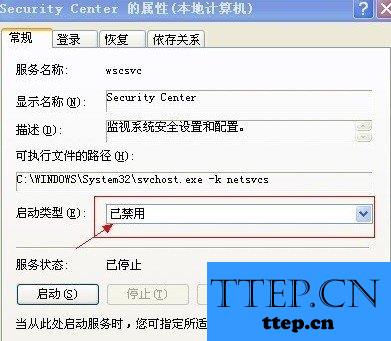
禁用security center服务项
如上图,我们分别停止与禁用掉security center服务项即可,设置完别忘了点击底部的确定喔.
- 上一篇:QQ可以上网页打不开怎么办
- 下一篇:如何清理IE的地址栏
- 最近发表
- 赞助商链接
