TTEP.CN > 手机 >
不能进入192.168.1.1页面设置怎么办?
不能进入192.168.1.1页面设置可能有以下几个原因:
(1) 没有按照第一步插线示意图中方式插线,或者网线有问题;
经常有人没有用网线把路由器和电脑连起来
(2)IE满了,需要清理了;
这个发生的比较少,但还是有,打开IE(网页),点击“工具”——选择internet选项
逐个点击“删除cookies””删除文件”“清除历史记录”
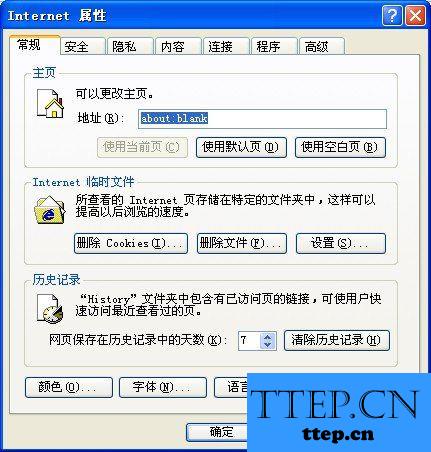
(3)电脑IP地址没有设置自动,或者被指定为192.168.1.*之外的地址了
一般情况下,请将IP地址设置为自动,右键单击“网上邻居”点“属性”出现
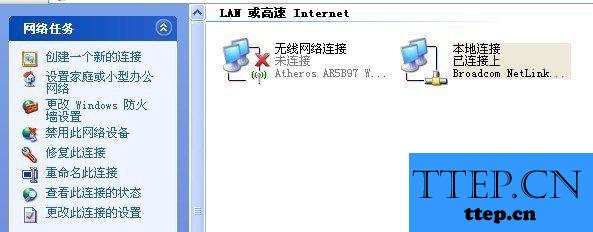
右键单击“本地连接”点“属性”出现
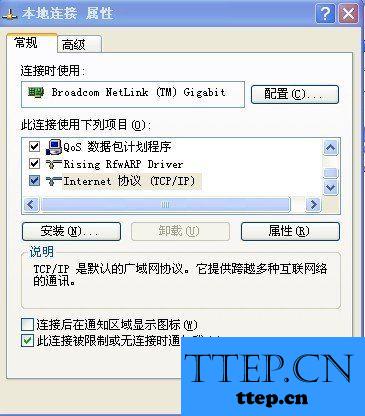
下拉将鼠标停留在“Internet协议(TCP/IP)”一栏,点“属性”按钮。
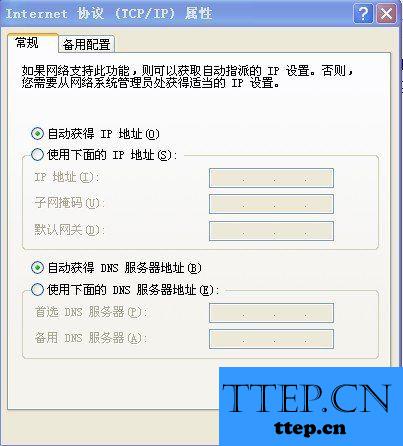
如图所示,改为“自动获取”即可。
(1) 没有按照第一步插线示意图中方式插线,或者网线有问题;
经常有人没有用网线把路由器和电脑连起来
(2)IE满了,需要清理了;
这个发生的比较少,但还是有,打开IE(网页),点击“工具”——选择internet选项
逐个点击“删除cookies””删除文件”“清除历史记录”
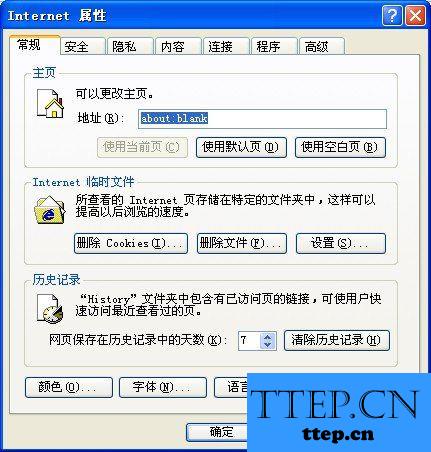
(3)电脑IP地址没有设置自动,或者被指定为192.168.1.*之外的地址了
一般情况下,请将IP地址设置为自动,右键单击“网上邻居”点“属性”出现
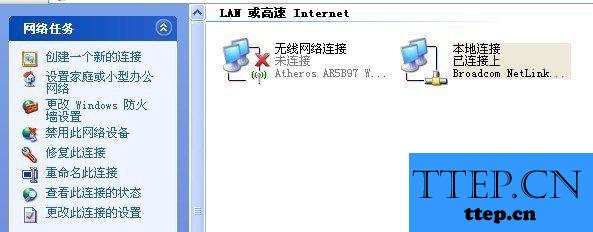
右键单击“本地连接”点“属性”出现
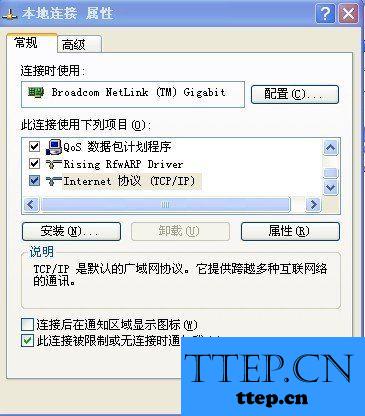
下拉将鼠标停留在“Internet协议(TCP/IP)”一栏,点“属性”按钮。
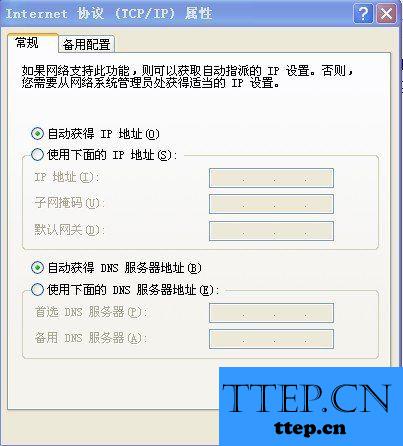
如图所示,改为“自动获取”即可。
- 最近发表
- 赞助商链接
