TTEP.CN > 手机 >
Cisco私有协议CDP
Cisco路由器CDP协议、
注:cdp用到的地方不多、再加上是Cisco设备的私有协议,所以大家可以用来做了解。但是一定要知道有这个东西,说不定就会有用到的一天了。因为既然Cisco开发这个协议了,不可能说是没用的。
CDP协议是Cisco专有协议,是使Cisco网络设备能够发现相邻的、直连的其他Cisco设备的协议。CDP是数据层的协议,因此使用不同的网络层协议的Cisco设备也可以获得对方的信息。CDP协议默认是启动的。下面我们做个小实验:
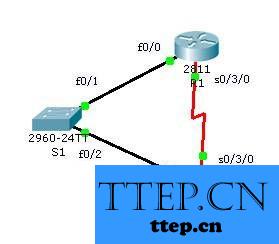
因为Cisco路由设备的接口默认是关闭的、所以我们把路由器的接口打开:
Router#configure terminal
Enter configuration commands, one per line. End with CNTL/Z.
Router(config)#hostname
Router(config)#hostname R1
R1(config)#int f0/0
R1(config-if)#no sh //这是一个缩写命令,打开接口、no shutdown~要想关闭接口就是shutdown~
%LINK-5-CHANGED: Interface FastEthernet0/0, changed state to up
%LINEPROTO-5-UPDOWN: Line protocol on Interface FastEthernet0/0, changed state to up
R1(config-if)#exit //退会到上一级、退出端口、也可以用来从配置模式退回特权模式、从特权模式退回到用户模式、从用户模式退出路由器、
R1(config)#int s0/3/0
R1(config-if)#no sh
%LINK-5-CHANGED: Interface Serial0/3/0, changed state to down
R1(config-if)#clock rate 64000 //配置广域网端口的时钟、我们就使用64000吧、接口时钟要一样才能进行通讯。
然后把R2的连接的接口也都开启。交换机接口默认是开启的所以就不用手动开启了。接下来就会看到路由器都发现自己的邻居了。
查看CDP配置:
R1>en
R1#show cdp //查看CDP配置
Global CDP information:
Sending CDP packets every 60 seconds
Sending a holdtime value of 180 seconds
Sending CDPv2 advertisements is enabled //CDP默认是开启的,每60s从接口发送CDP消息、发送出的CDP消息邻居会为他保存180s,意思就是超过180s邻居还没有发来CDP消息的话,那就说明失去这个邻居了。
R1#show cdp interface //查看运行CDP的接口
Vlan1 is administratively down, line protocol is down
Sending CDP packets every 60 seconds
Holdtime is 180 seconds
FastEthernet0/0 is up, line protocol is up
Sending CDP packets every 60 seconds
Holdtime is 180 seconds
FastEthernet0/1 is administratively down, line protocol is down
Sending CDP packets every 60 seconds
Holdtime is 180 seconds
Serial0/3/0 is up, line protocol is up
Sending CDP packets every 60 seconds
Holdtime is 180 seconds
Serial0/3/1 is administratively down, line protocol is down
Sending CDP packets every 60 seconds
Holdtime is 180 seconds
以上是显示本机发现运行CDP的接口。
查看CDP邻居:
R1#show cdp neighbors
Capability Codes: R - Router, T - Trans Bridge, B - Source Route Bridge
S - Switch, H - Host, I - IGMP, r - Repeater, P - Phone
Device ID Local Intrfce Holdtme Capability Platform Port ID
Switch Fas 0/0 151 S 2960 Fas 0/1
R2 Ser 0/3/0 173 R C2800 Ser 0/3/0
R1#
以上信息说明路由器R1有两个CDP邻居:R2和S1。“Device ID”表示邻居主机名,“Local Intrfce”表示本机通过该接口与邻居相连、注意这里指的是本机。“Holdtme”表示收到邻居CDP消息的时间,采用倒计时的方式。“Capability”表示邻居是什么设备(S交换机,R路由器)。“Platform”表示邻居设备的硬件型号。“Port ID”表示本机连接邻居时连接的邻居的哪个端口。
R1#show cdp entry R2
Device ID: R2
Entry address(es):
Platform: cisco C2800, Capabilities: Router
Interface: Serial0/3/0, Port ID (outgoing port): Serial0/3/0
Holdtime: 166
Version :
Cisco IOS Software, 2800 Software (C2800NM-ADVIPSERVICESK9-M), Version 12.4(15)T1, RELEASE SOFTWARE (fc2)
Technical Support: http://www.cisco---/techsupport
Copyright (c) 1986-2007 by Cisco Systems, Inc.
Compiled Wed 18-Jul-07 06:21 by pt_rel_team
advertisement version: 2
Duplex: full
---------------------------
R1#
以上是查看邻居R2的详细信息。甚至可以查看到邻居的ISO的版本。
R1#clear cdp table //清除cdp邻居。
下面我们说开、关cdp协议,调整cdp协议参数:
R1#
R1#configure terminal
Enter configuration commands, one per line. End with CNTL/Z.
R1(config)#int f0/0
R1(config-if)#no cdp enable
R1(config-if)#
以上是在接口f0/0上关闭cdp协议,不影响其他接口。
R1(config-if)#exit
R1(config)#no cdp run //在整个设备上关闭cdp协议
R1(config)#cdp run //在整个设备上开启cdp协议
注:cdp用到的地方不多、再加上是Cisco设备的私有协议,所以大家可以用来做了解。但是一定要知道有这个东西,说不定就会有用到的一天了。因为既然Cisco开发这个协议了,不可能说是没用的。
CDP协议是Cisco专有协议,是使Cisco网络设备能够发现相邻的、直连的其他Cisco设备的协议。CDP是数据层的协议,因此使用不同的网络层协议的Cisco设备也可以获得对方的信息。CDP协议默认是启动的。下面我们做个小实验:
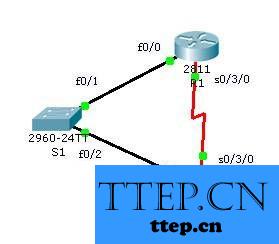
因为Cisco路由设备的接口默认是关闭的、所以我们把路由器的接口打开:
Router#configure terminal
Enter configuration commands, one per line. End with CNTL/Z.
Router(config)#hostname
Router(config)#hostname R1
R1(config)#int f0/0
R1(config-if)#no sh //这是一个缩写命令,打开接口、no shutdown~要想关闭接口就是shutdown~
%LINK-5-CHANGED: Interface FastEthernet0/0, changed state to up
%LINEPROTO-5-UPDOWN: Line protocol on Interface FastEthernet0/0, changed state to up
R1(config-if)#exit //退会到上一级、退出端口、也可以用来从配置模式退回特权模式、从特权模式退回到用户模式、从用户模式退出路由器、
R1(config)#int s0/3/0
R1(config-if)#no sh
%LINK-5-CHANGED: Interface Serial0/3/0, changed state to down
R1(config-if)#clock rate 64000 //配置广域网端口的时钟、我们就使用64000吧、接口时钟要一样才能进行通讯。
然后把R2的连接的接口也都开启。交换机接口默认是开启的所以就不用手动开启了。接下来就会看到路由器都发现自己的邻居了。
查看CDP配置:
R1>en
R1#show cdp //查看CDP配置
Global CDP information:
Sending CDP packets every 60 seconds
Sending a holdtime value of 180 seconds
Sending CDPv2 advertisements is enabled //CDP默认是开启的,每60s从接口发送CDP消息、发送出的CDP消息邻居会为他保存180s,意思就是超过180s邻居还没有发来CDP消息的话,那就说明失去这个邻居了。
R1#show cdp interface //查看运行CDP的接口
Vlan1 is administratively down, line protocol is down
Sending CDP packets every 60 seconds
Holdtime is 180 seconds
FastEthernet0/0 is up, line protocol is up
Sending CDP packets every 60 seconds
Holdtime is 180 seconds
FastEthernet0/1 is administratively down, line protocol is down
Sending CDP packets every 60 seconds
Holdtime is 180 seconds
Serial0/3/0 is up, line protocol is up
Sending CDP packets every 60 seconds
Holdtime is 180 seconds
Serial0/3/1 is administratively down, line protocol is down
Sending CDP packets every 60 seconds
Holdtime is 180 seconds
以上是显示本机发现运行CDP的接口。
查看CDP邻居:
R1#show cdp neighbors
Capability Codes: R - Router, T - Trans Bridge, B - Source Route Bridge
S - Switch, H - Host, I - IGMP, r - Repeater, P - Phone
Device ID Local Intrfce Holdtme Capability Platform Port ID
Switch Fas 0/0 151 S 2960 Fas 0/1
R2 Ser 0/3/0 173 R C2800 Ser 0/3/0
R1#
以上信息说明路由器R1有两个CDP邻居:R2和S1。“Device ID”表示邻居主机名,“Local Intrfce”表示本机通过该接口与邻居相连、注意这里指的是本机。“Holdtme”表示收到邻居CDP消息的时间,采用倒计时的方式。“Capability”表示邻居是什么设备(S交换机,R路由器)。“Platform”表示邻居设备的硬件型号。“Port ID”表示本机连接邻居时连接的邻居的哪个端口。
R1#show cdp entry R2
Device ID: R2
Entry address(es):
Platform: cisco C2800, Capabilities: Router
Interface: Serial0/3/0, Port ID (outgoing port): Serial0/3/0
Holdtime: 166
Version :
Cisco IOS Software, 2800 Software (C2800NM-ADVIPSERVICESK9-M), Version 12.4(15)T1, RELEASE SOFTWARE (fc2)
Technical Support: http://www.cisco---/techsupport
Copyright (c) 1986-2007 by Cisco Systems, Inc.
Compiled Wed 18-Jul-07 06:21 by pt_rel_team
advertisement version: 2
Duplex: full
---------------------------
R1#
以上是查看邻居R2的详细信息。甚至可以查看到邻居的ISO的版本。
R1#clear cdp table //清除cdp邻居。
下面我们说开、关cdp协议,调整cdp协议参数:
R1#
R1#configure terminal
Enter configuration commands, one per line. End with CNTL/Z.
R1(config)#int f0/0
R1(config-if)#no cdp enable
R1(config-if)#
以上是在接口f0/0上关闭cdp协议,不影响其他接口。
R1(config-if)#exit
R1(config)#no cdp run //在整个设备上关闭cdp协议
R1(config)#cdp run //在整个设备上开启cdp协议
- 最近发表
- 赞助商链接
